How do I install SyncQ in my Pipedrive account?
You can find SyncQ in both the Xero and Pipedrive marketplaces. You can install SyncQ in Pipedrive by clicking on the following link
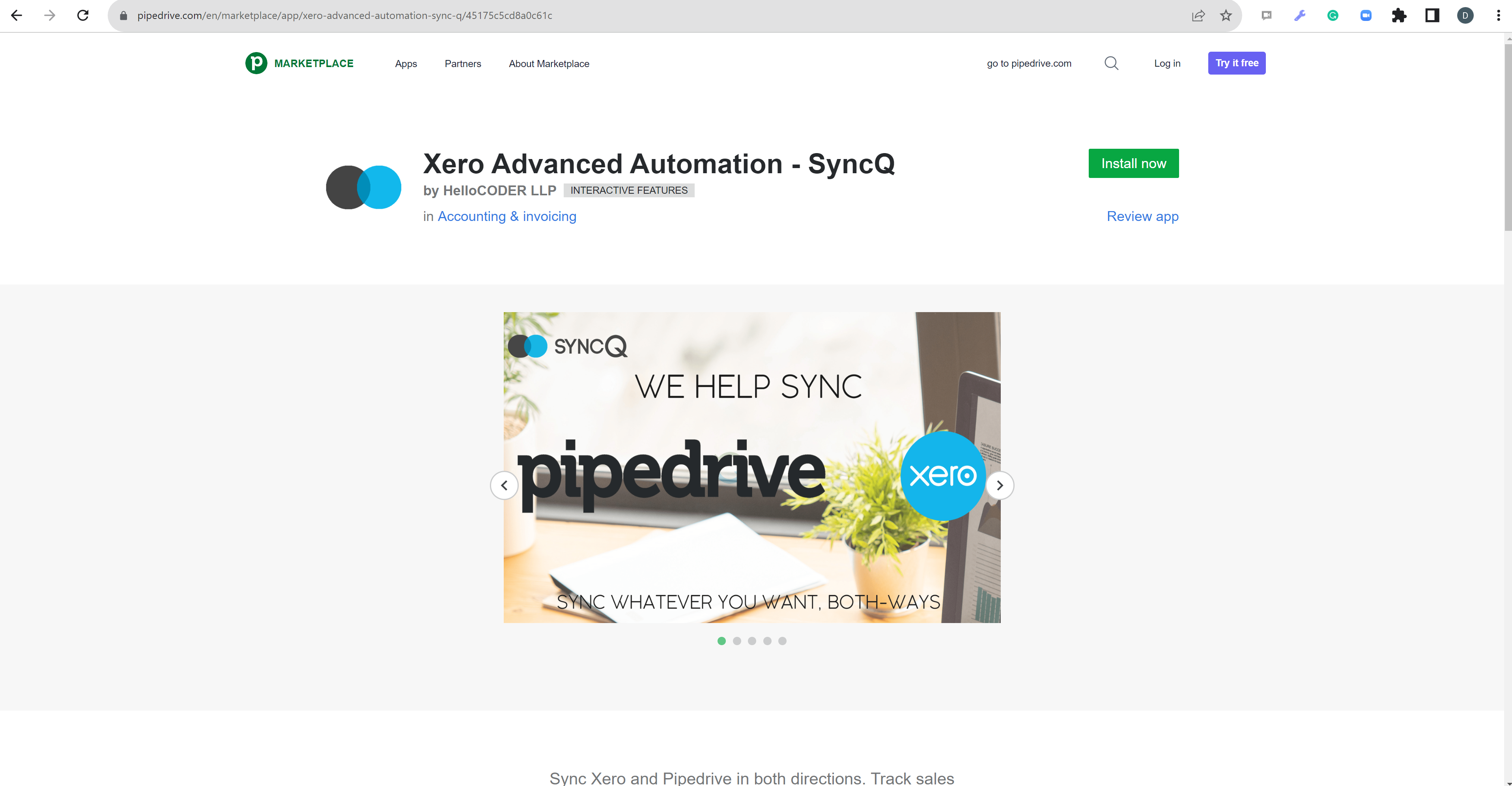
You can find SyncQ in both the Xero and Pipedrive marketplaces. You can install SyncQ in Pipedrive by clicking on the following link
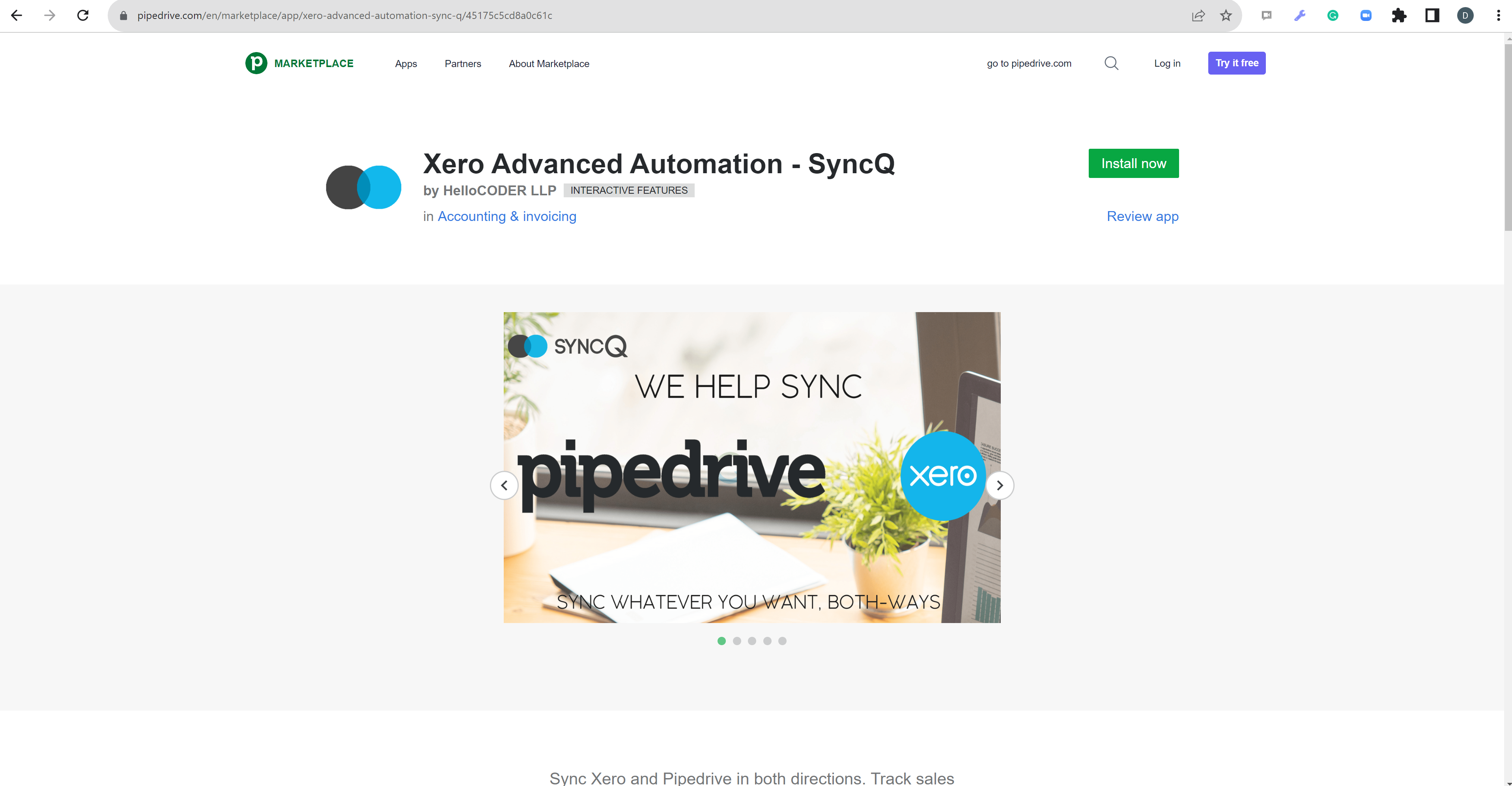
1. Log in to your Pipedrive account.
2. Navigate to any Organization, People, or Deal record's detail page.
3. On the top right, look for three dots, click on them, and then click on 'SyncQ.'
4. This action will open a new tab for the SyncQ app's home page.
5. If you are logging in for the first time, SyncQ will send a verification code for authentication. This is a mandatory compliance requirement that cannot be bypassed or disabled.
6. On the SyncQ app page, click the 'Connect to Xero' blue button. If you have previously connected your Xero company,
select it from the left dropdown menu, and then click the 'Connect to Xero' blue button.
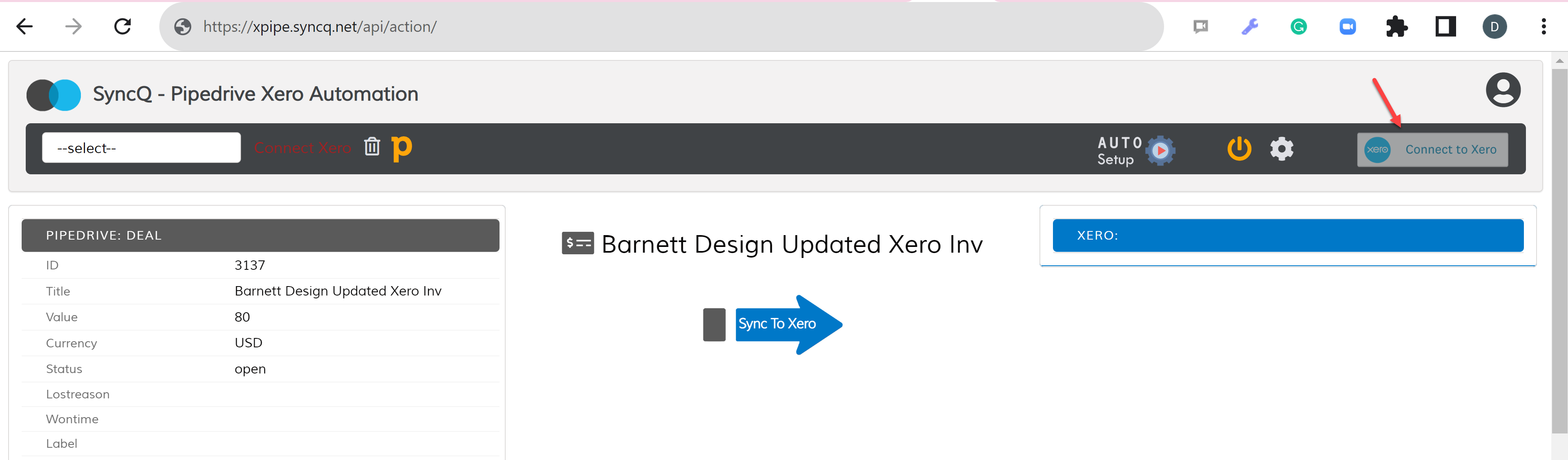
1. Log in to your Pipedrive account.
2. Navigate to any Organization, People, or Deal record's detail page.
3. On the top right, look for three dots, click on them, and then click on 'SyncQ.'
4. This action will open a new tab for the SyncQ app's home page.
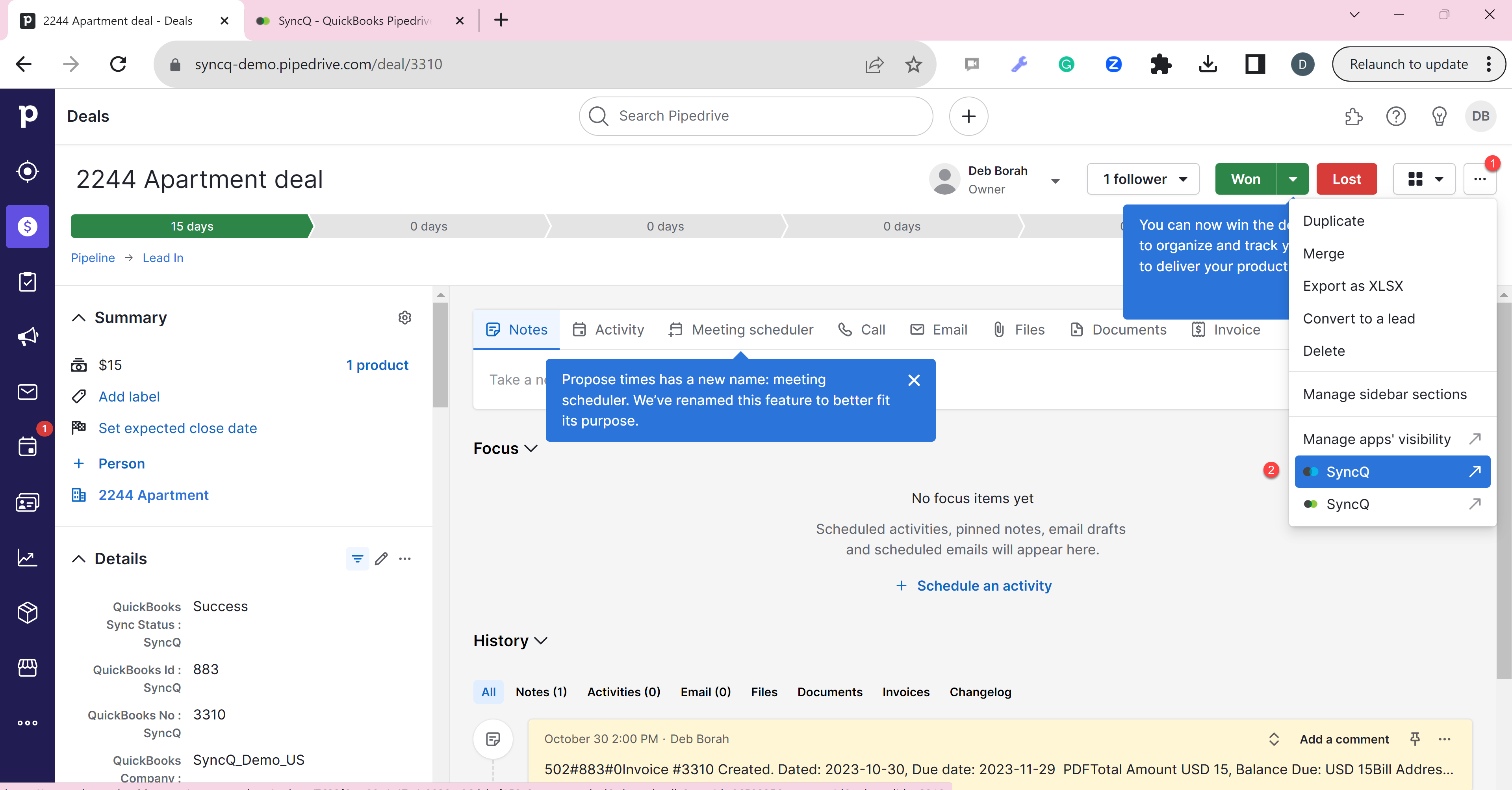
No, Pipedrive and Xero users can be different. However, both users need to have admin rights to establish the Xero connection.
Yes, you can connect multiple Xero companies. However, you will need a separate SyncQ license to connect each Xero company.
![]()
SyncQ supports all Pipedrive editions. However, with the Pipedrive Essential edition, you will not be able to create Quotes or Invoices since Pipedrive Products are not enabled.
To sync any Pipedrive record to Xero, a Pipedrive user needs to have a SyncQ license. To sync from Xero to Pipedrive, SyncQ uses the admin user license of the person who has installed SyncQ in your Pipedrive account. Each license is valid for connecting only one Xero company. If you connect multiple Xero companies, you will need multiple SyncQ licenses for each user associated with each Xero company connection.
To allocate SyncQ licenses to multiple Pipedrive users, first log into the SyncQ app home page.
Click on the 'my settings' round icon on the top right. This will display the list of your Pipedrive users. Click on the '+' icon to
allocate a SyncQ license and the '-' icon to remove a license. If you have already allocated all available licenses
within your subscription and you attempt to allocate more, the action will have no effect.
The new users do not have SyncQ admin access, which means they do not have access to mapping and Xero connect and disconnect functionalities.
If you need to change the SyncQ admin, please contact support@syncq.net.
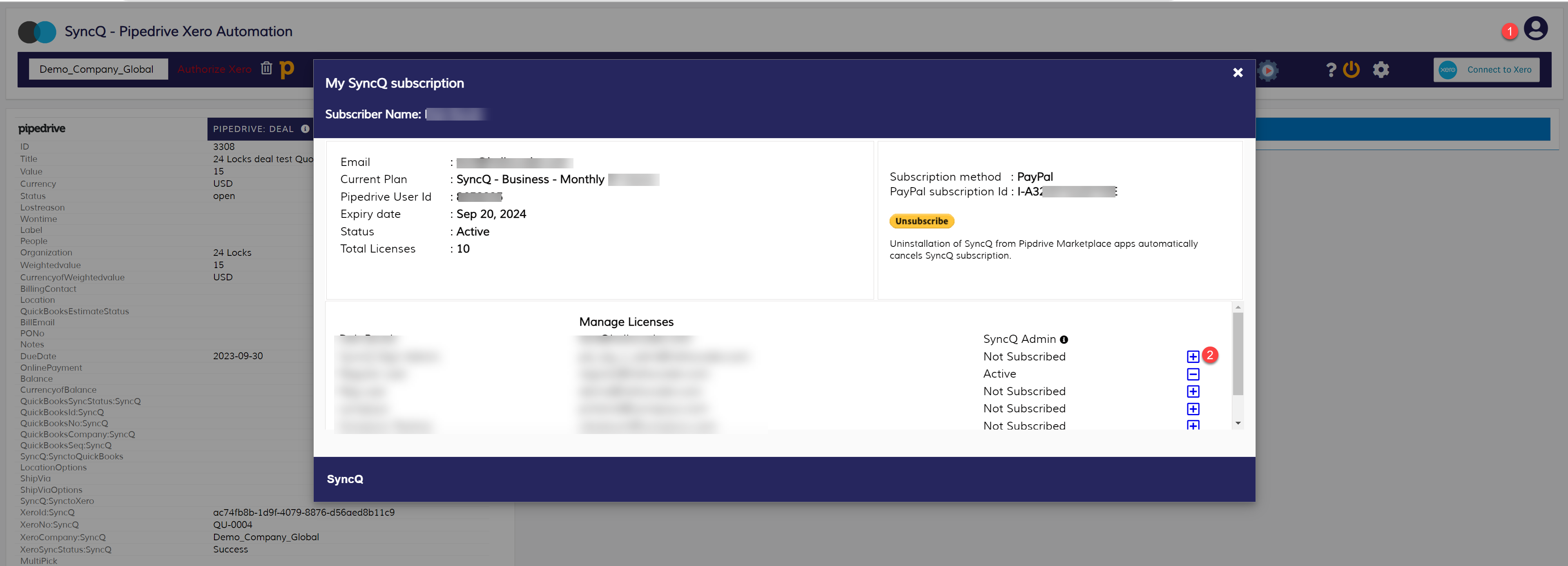
To view your SyncQ subscription invoices, log in to the SyncQ Admin panel and click the My Settings icon at the top right. Then, click the Invoices button.
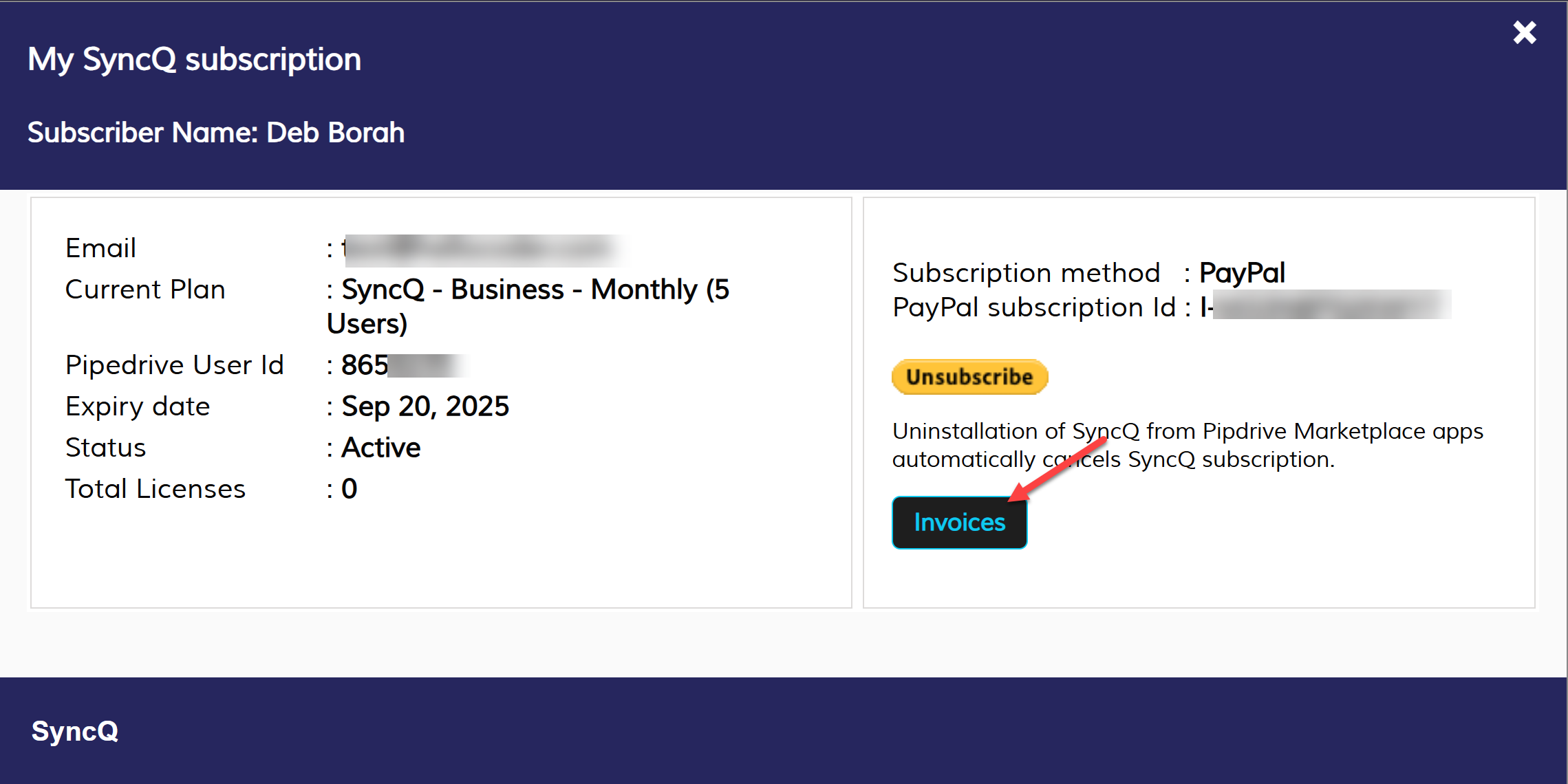
Yes, any Pipedrive user who had read access to the objects and fields can view synced data.
Yes, SyncQ has 14 days of Free trial. The trial will automatically start after you subscribe to a trial subscription. You need to connect with your PayPal (Or Credit/Debit Card via PayPal). You will not be billed for
subscribing to the trial. You can cancel your trial any time by logging into your PayPal account or from the SyncQ MySetting Unsubscribe option or contact support@syncq.net to unsubscribe.
At the end of 14 days of your trial, you will be billed automatically. Payment once paid is not refundable.
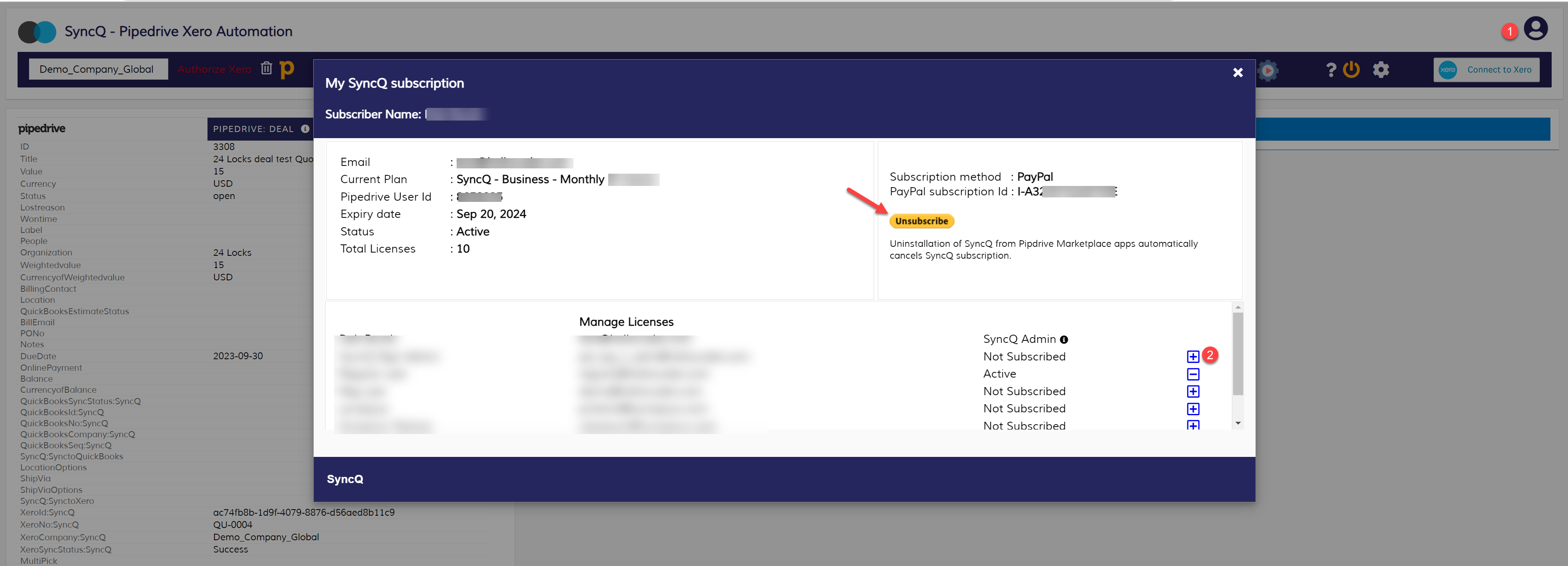
You can cancel the SyncQ subscription by canceling your recurring billing from your PayPal account or just by uninstalling SyncQ from your Pipedrive account. This operation will automatically pause your subscription.
Yes, you can pay by credit or debit card if you do not wish to use PayPal. In that case request SyncQ to generate a manual invoice. However, all manual billing is for annual subscriptions only. Payments once made will not be refunded.
To uninstall SyncQ from Pipedrive, go to the 'Tools and apps' menu in your Pipedrive account, then click on 'Marketplace apps'.
Look for 'Xero Advanced Automation by SyncQ,' click on the three dots (ellipsis) action buttons on the right, and then click 'Uninstall'.
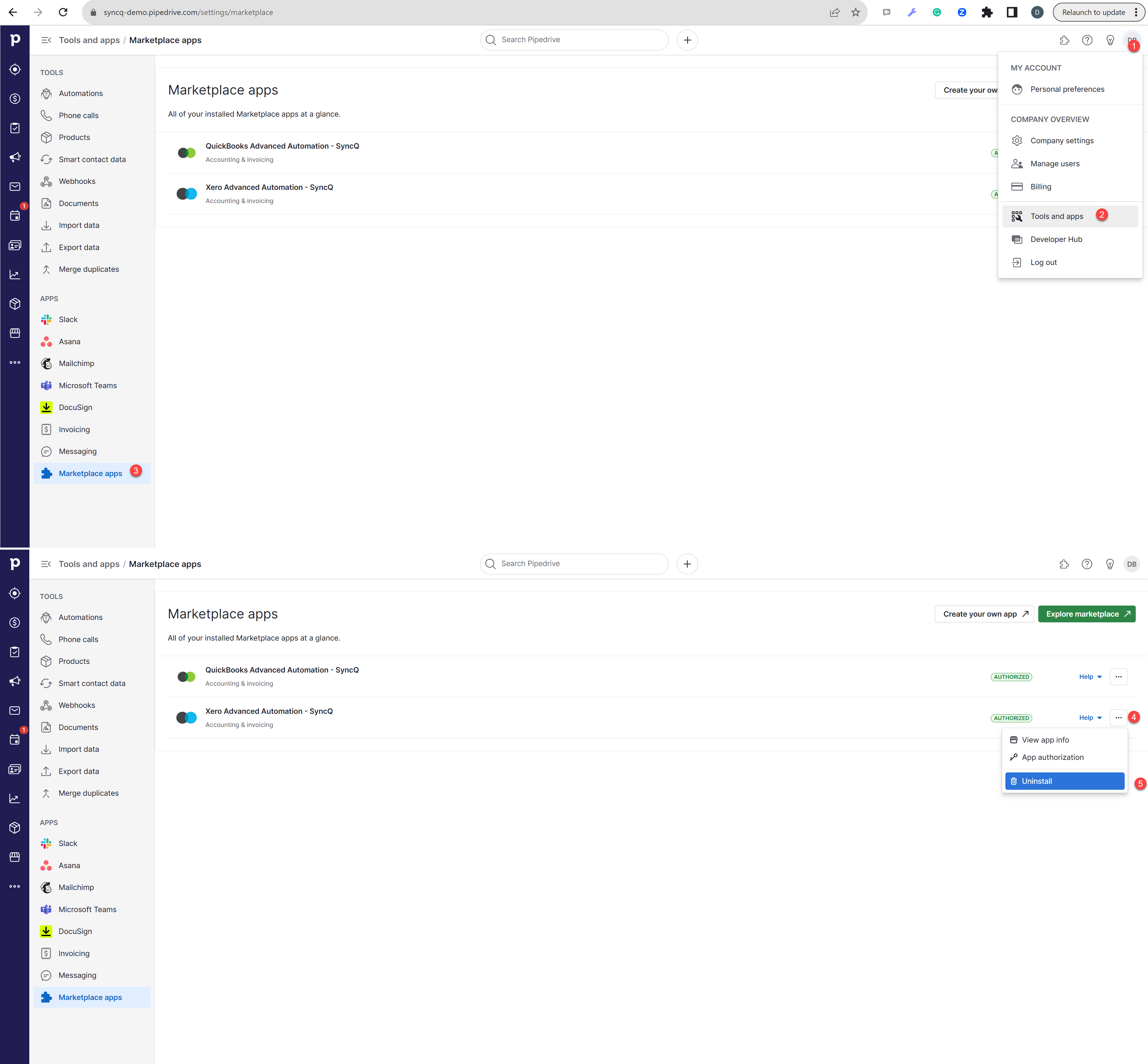
To uninstall SyncQ from Xero, go to the Xero App Store from your Xero account, then click on 'Go to connected apps'.
Look for 'Pipedrive Advanced Automation - SyncQ,' click 'Disconnect'.
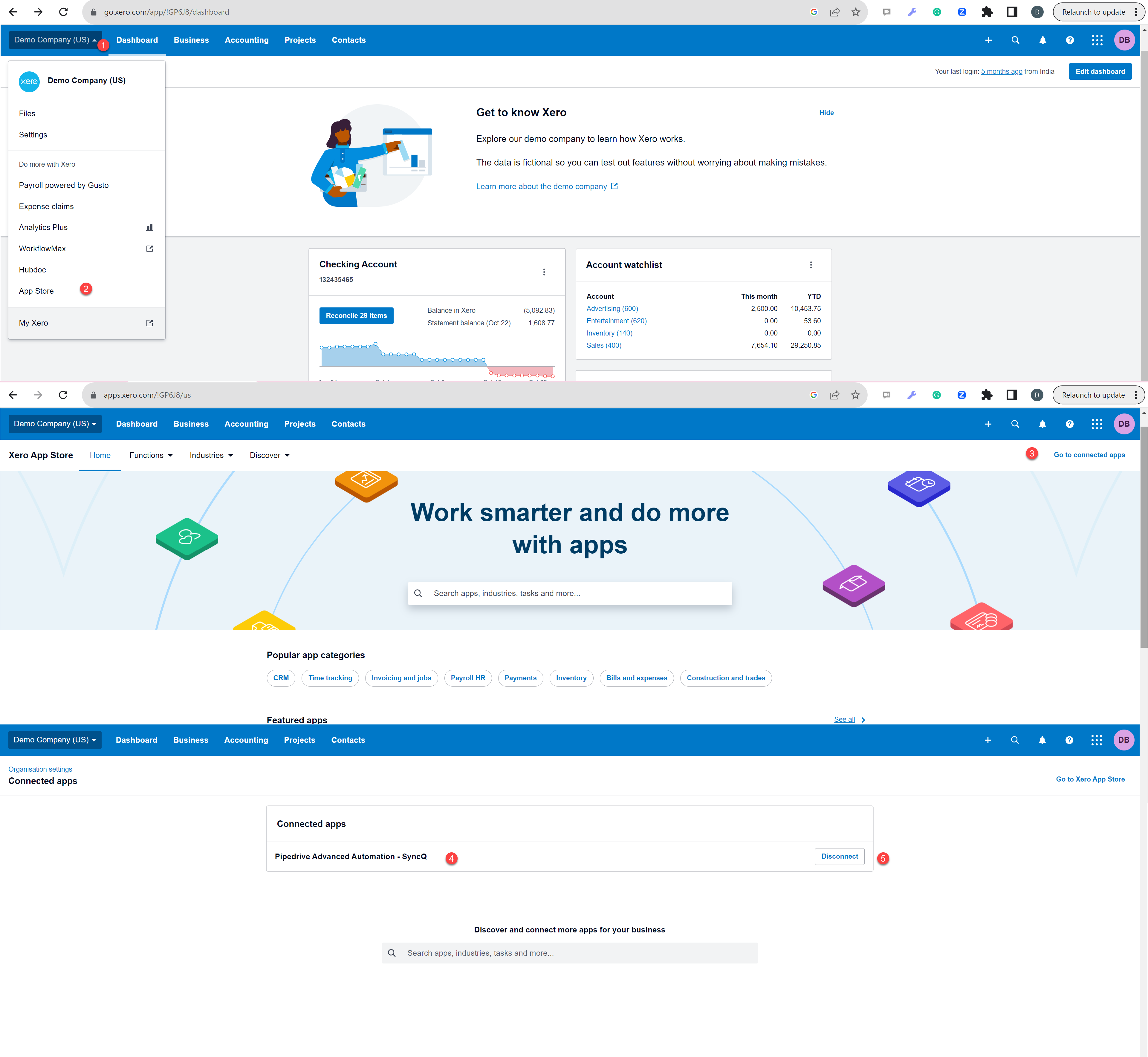
To check if your Xero connection is active or not, go to the SyncQ app home page, then select your Xero company from the select dropdown. SyncQ should show your Xero company
name in blue, which means your Xero connection is active. Reconnect if it shows in red.
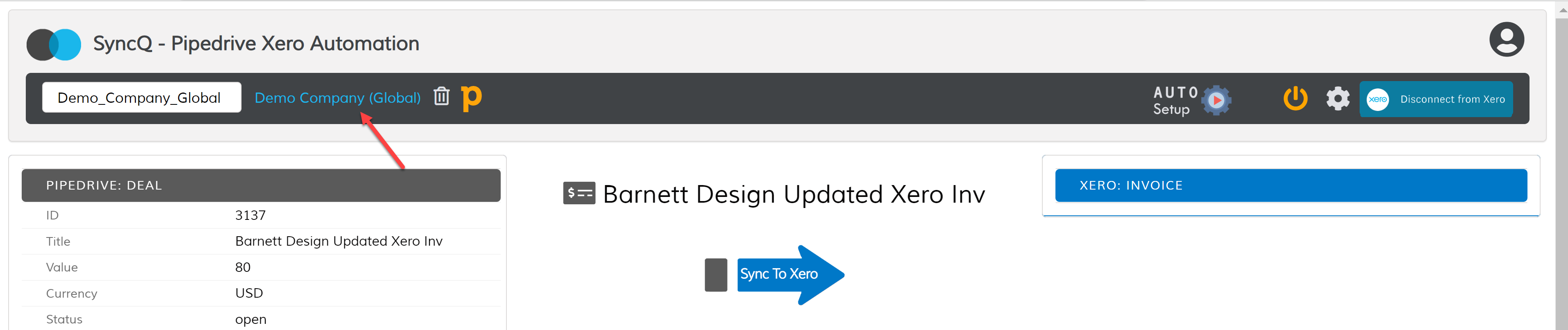
If you disconnect and delete Xero - Pipedrive connection, SyncQ will no longer be able to sync data between your Pipedrive and Xero account.
This will also delete all mappings that you have created
against the Xero connection. If you only disconnect, your mappings will stay stored.
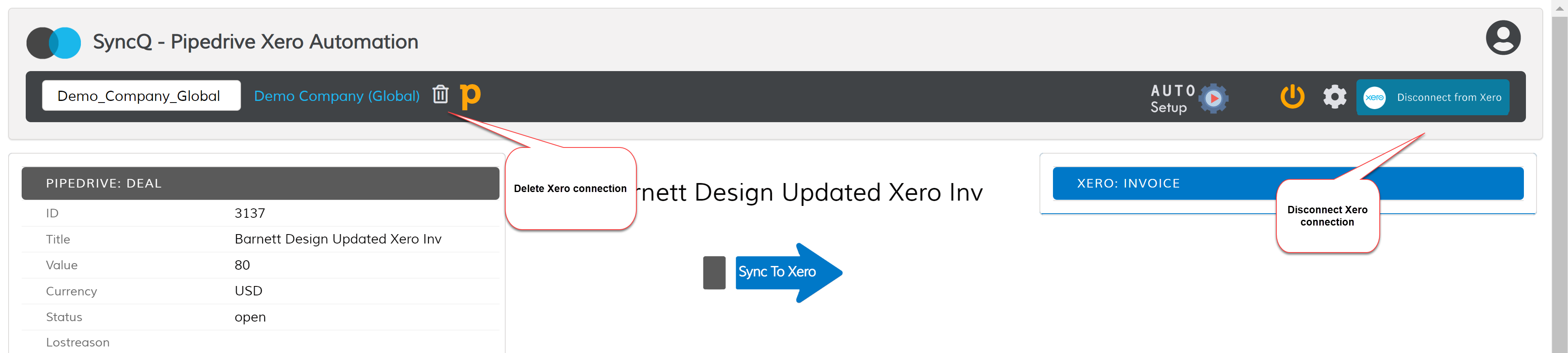
1. Install SyncQ from Pipedrive marketplace
2. Connect your Xero Company
3. Create Pipedrive Object to Xero mapping
4. Modify the default field mapping or add new field mappings as per your requirements
5. Six field properties will be added automatically in each mapped Pipedrive object. They are
Xero Company : fill it with your Xero Company name before syncing (for a single company it is not mandatory)
Xero Id : which will hold the unique Xero Id on successful sync
Xero Seq : internal to SyncQ
Xero Sync Status: will status of the Xero sync. "Success" means record synced successfully.
Sync to Xero: will be useful if you want full automation from Pipedrive to Xero
Add these properties in your Pipedrive Object property view for easy reference.
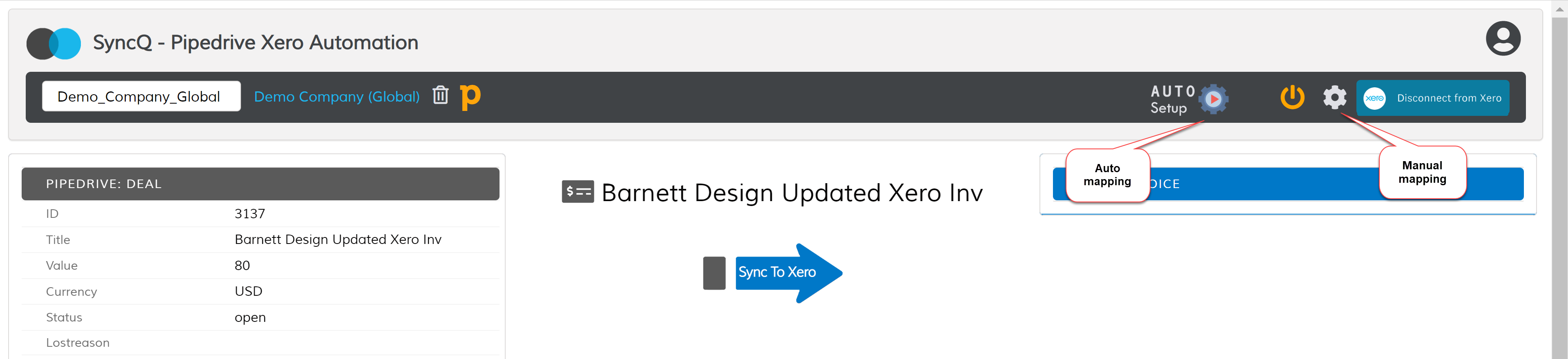 6. To sync any record from Pipedrive to Xero, go to that specific record in Pipedrive, click on the three dots on top right, then click
on SyncQ. This will open the SyncQ app page on a new browser tab.
7. Click on To Xero blue button
6. To sync any record from Pipedrive to Xero, go to that specific record in Pipedrive, click on the three dots on top right, then click
on SyncQ. This will open the SyncQ app page on a new browser tab.
7. Click on To Xero blue button
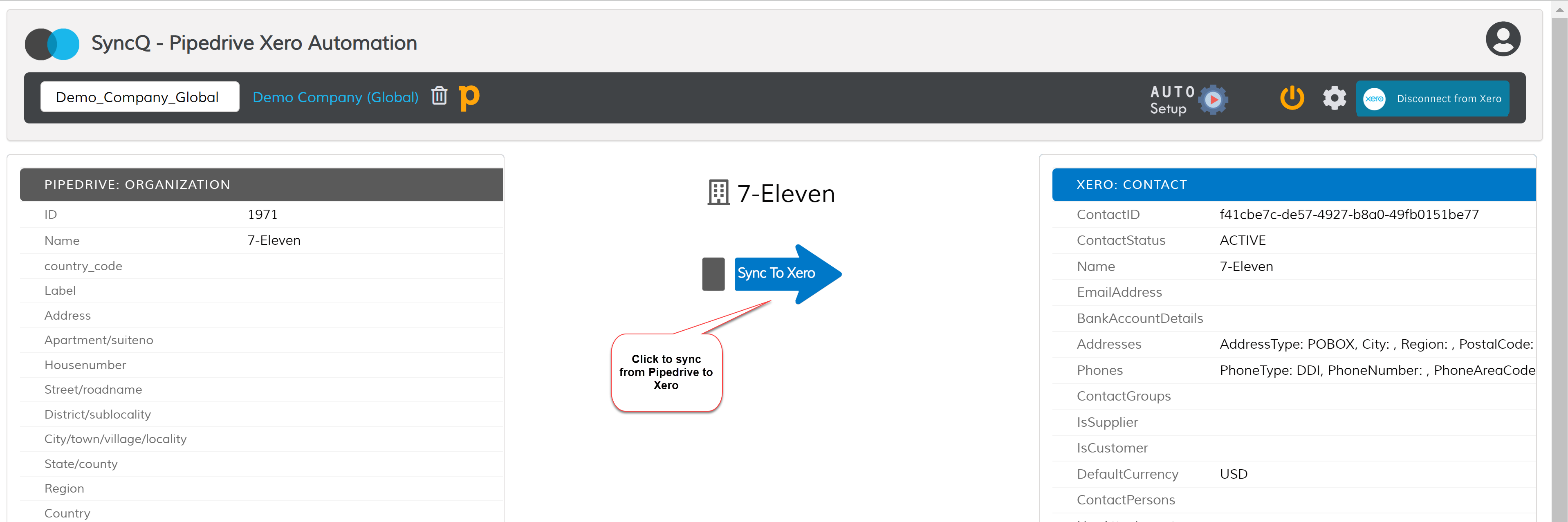 8. Right Xero blue panel should be filled with synced data from Xero.
8. Right Xero blue panel should be filled with synced data from Xero.
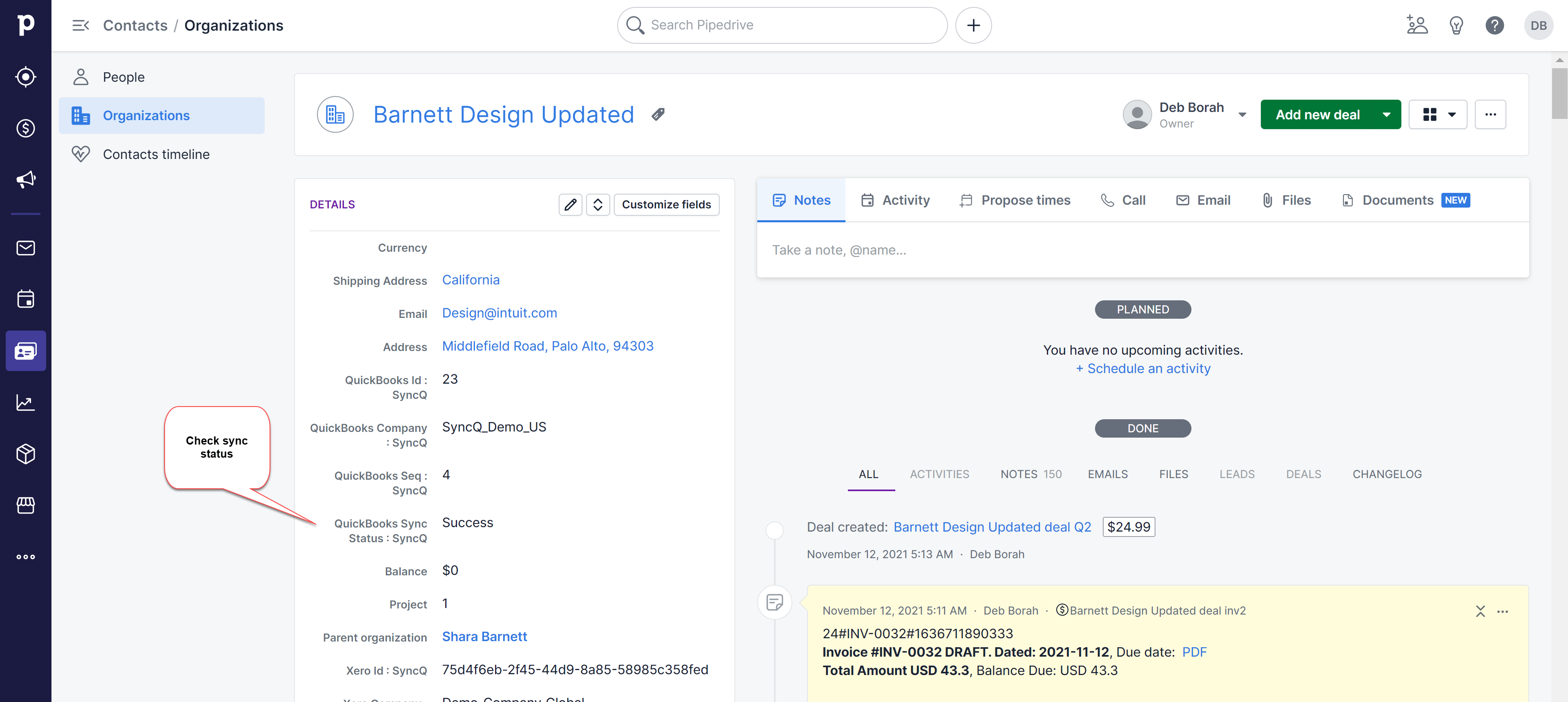 9. If the blue panel is blank, check the Xero Sync status field in the Pipedrive record.
9. If the blue panel is blank, check the Xero Sync status field in the Pipedrive record.
Yes, you can sync Pipedrive custom fields.
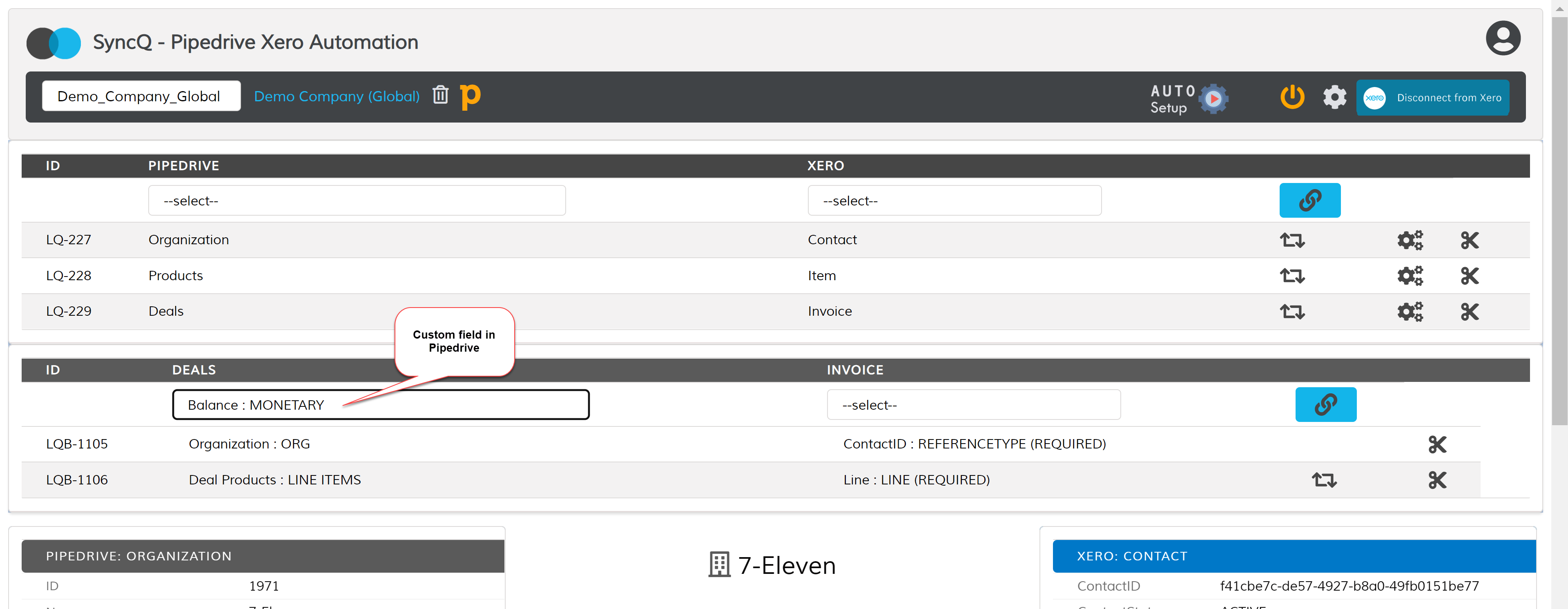
SyncQ supports the following Xero types : Contact, Products/services, Quotes, Invoice.
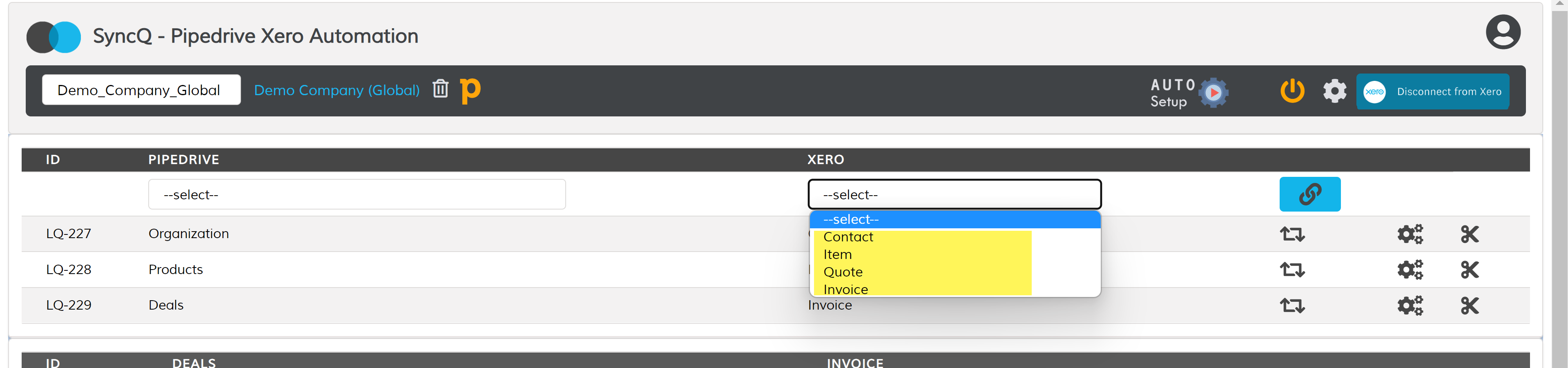
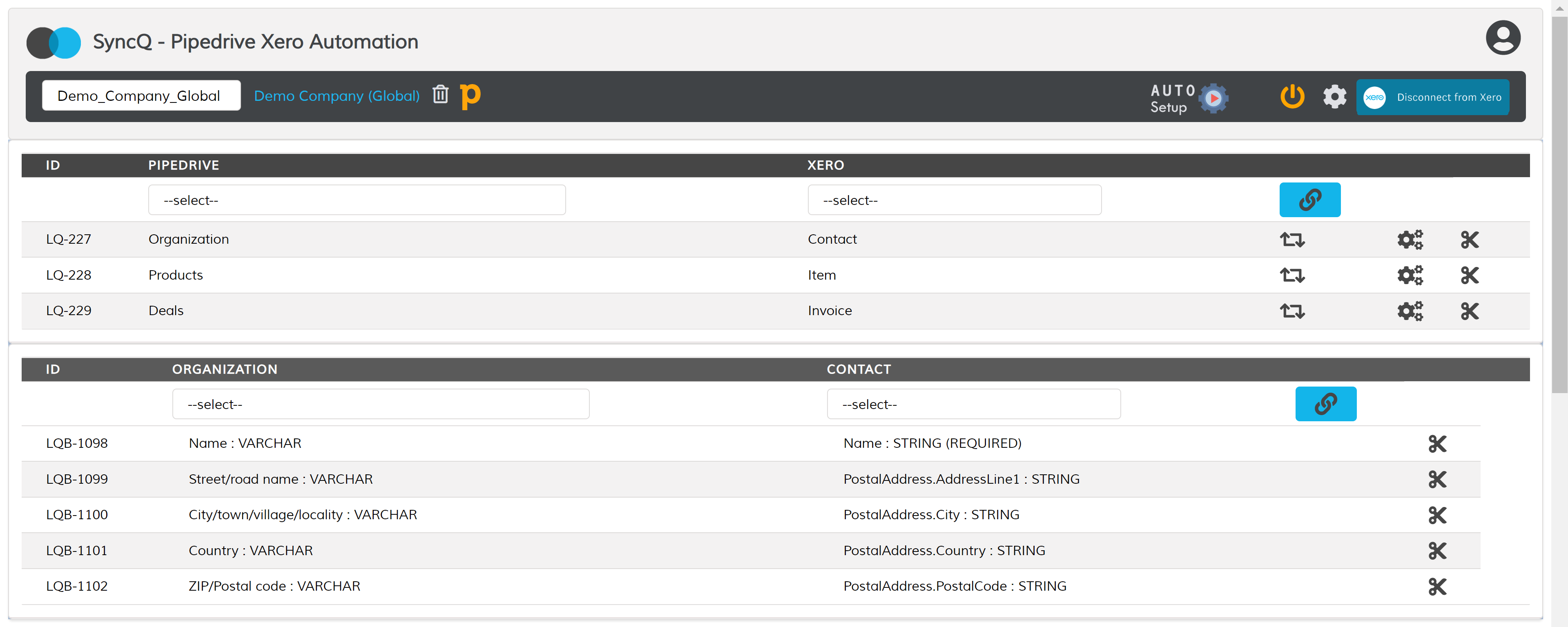
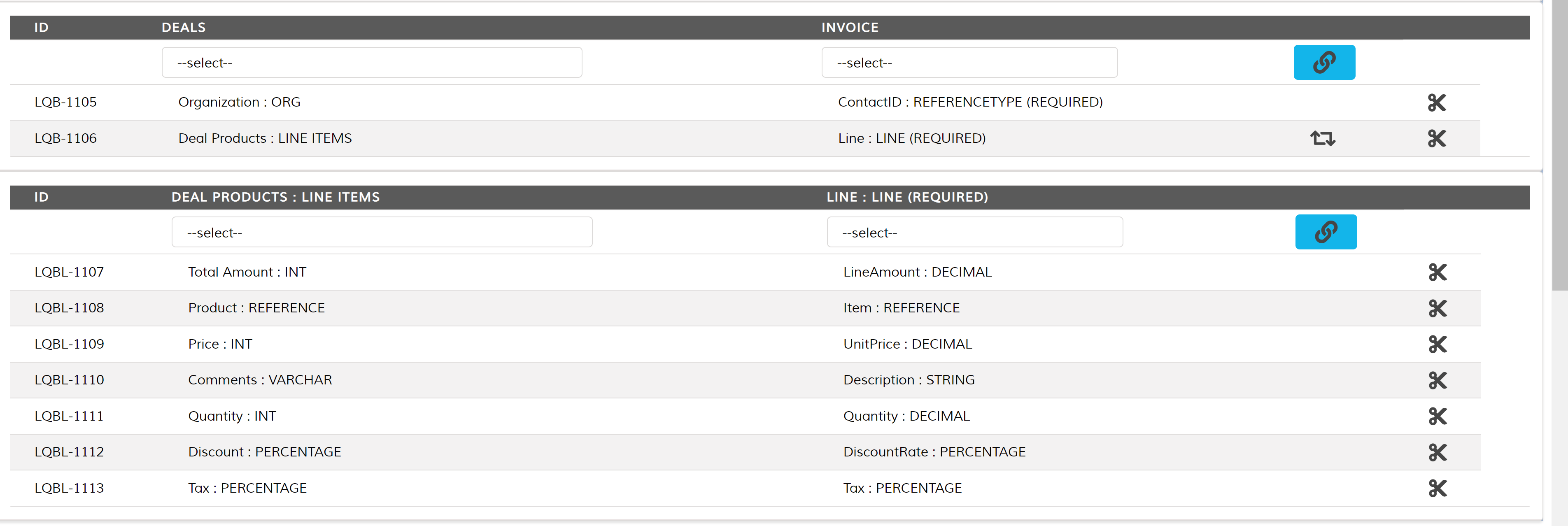
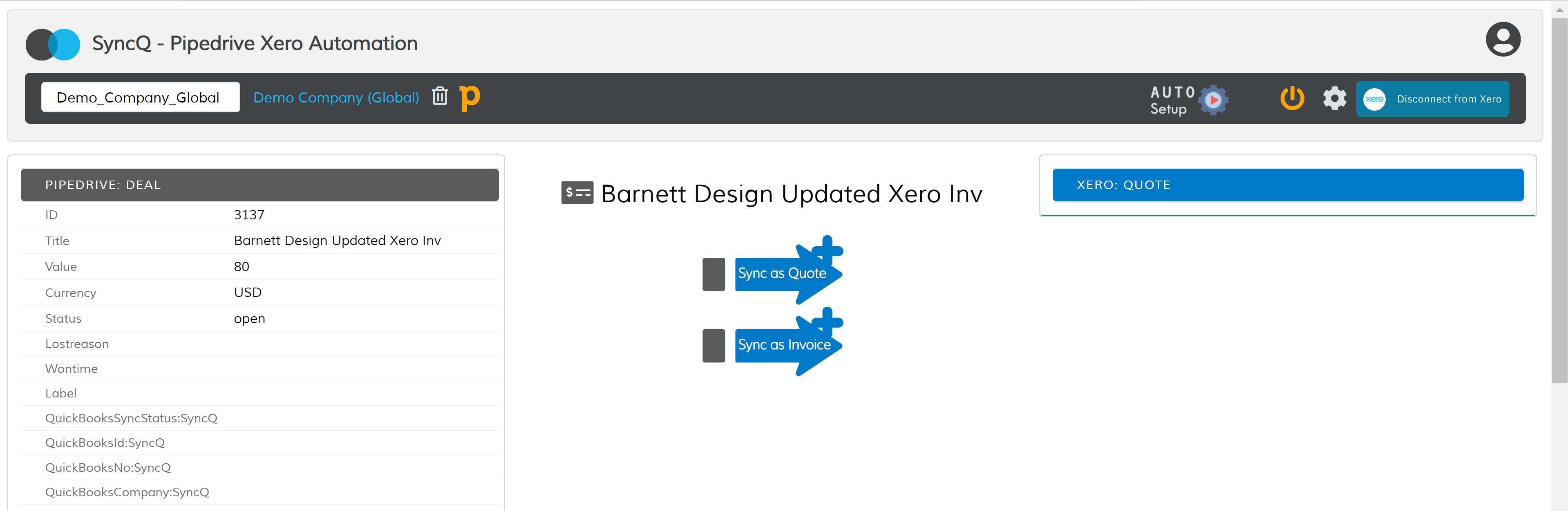
After syncing any record from Pipedrive, check the Xero Sync Status field. If it shows "Success", meaning record has been successfully synced.

Go to the SyncQ app and then select your Xero company. This will display the mappings you created earlier. Next to each mapping,
you will find a setup wheel button.
Click on the setup wheel next to the Xero record type you want to sync from Xero to Pipedrive. Change 'Auto Sync from Xero to Pipedrive' to 1.
The following rules apply for duplicate records:
1. If you are syncing Xero Contacts with Pipedrive Organizations or People, the contact name will be compared with any existing Organization or People records based on your mapping. If an exact match is found, the Xero record will be connected to the existing record; otherwise, a new record will be created in Pipedrive.
2. If you are syncing Xero Products with Pipedrive Products, the product or service name will be compared with any existing products. If an exact match is found, the Xero record will be connected to the existing record; otherwise, a new Product record will be created in Pipedrive.
3. If you are syncing Xero Quotes or Invoices, a new Deal record will be created in Pipedrive, and it will not be connected to any existing Deal records.
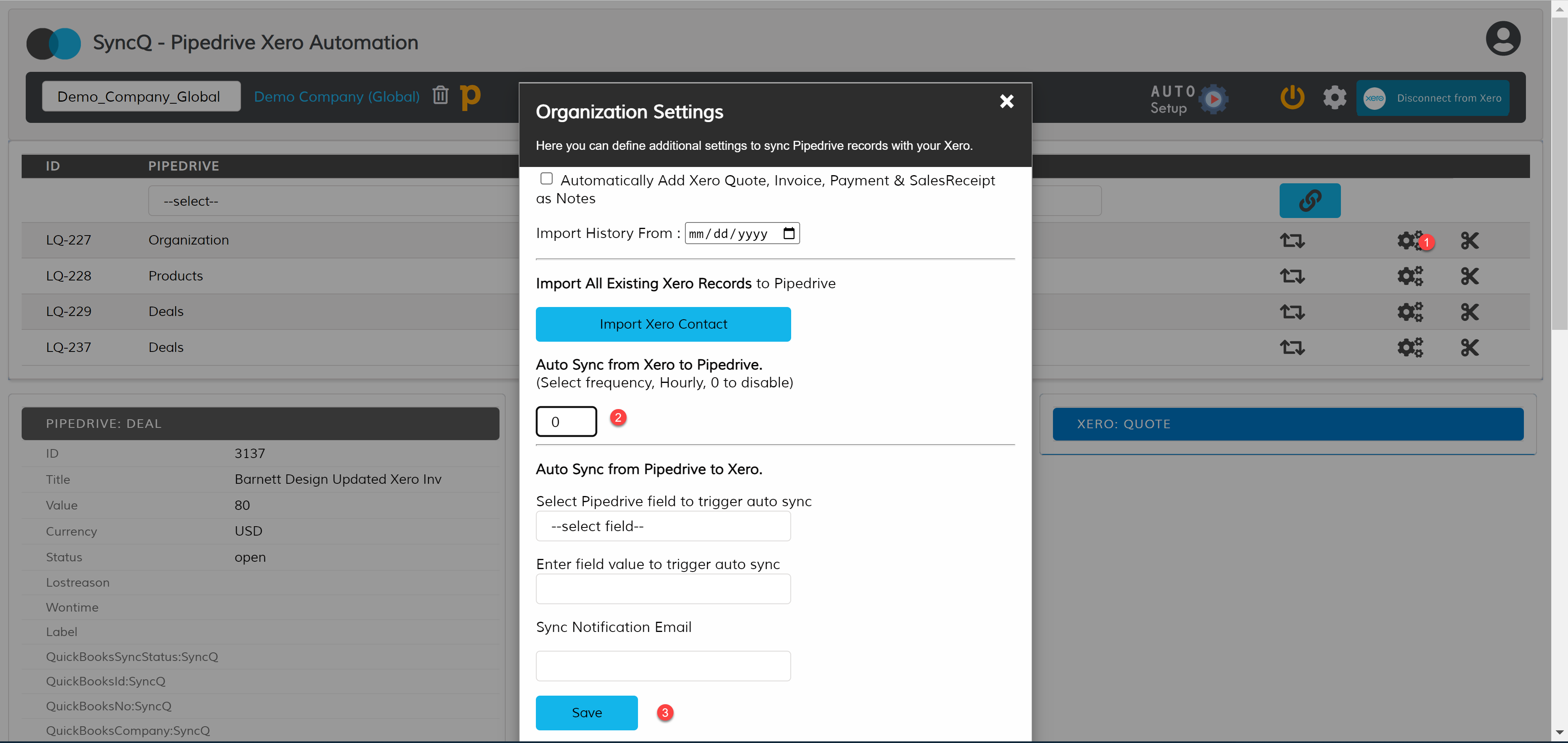 Alternatively, you can sync Xero Quotes, Invoices, and Payments as Notes under Pipedrive Company/People records
(based on your Xero Contact mapping). These records will appear as Notes, including a PDF link to the Xero record
(SyncQ license required to access the PDF).
These records are updated every 5 minutes to avoid Xero API limits.
Alternatively, you can sync Xero Quotes, Invoices, and Payments as Notes under Pipedrive Company/People records
(based on your Xero Contact mapping). These records will appear as Notes, including a PDF link to the Xero record
(SyncQ license required to access the PDF).
These records are updated every 5 minutes to avoid Xero API limits.
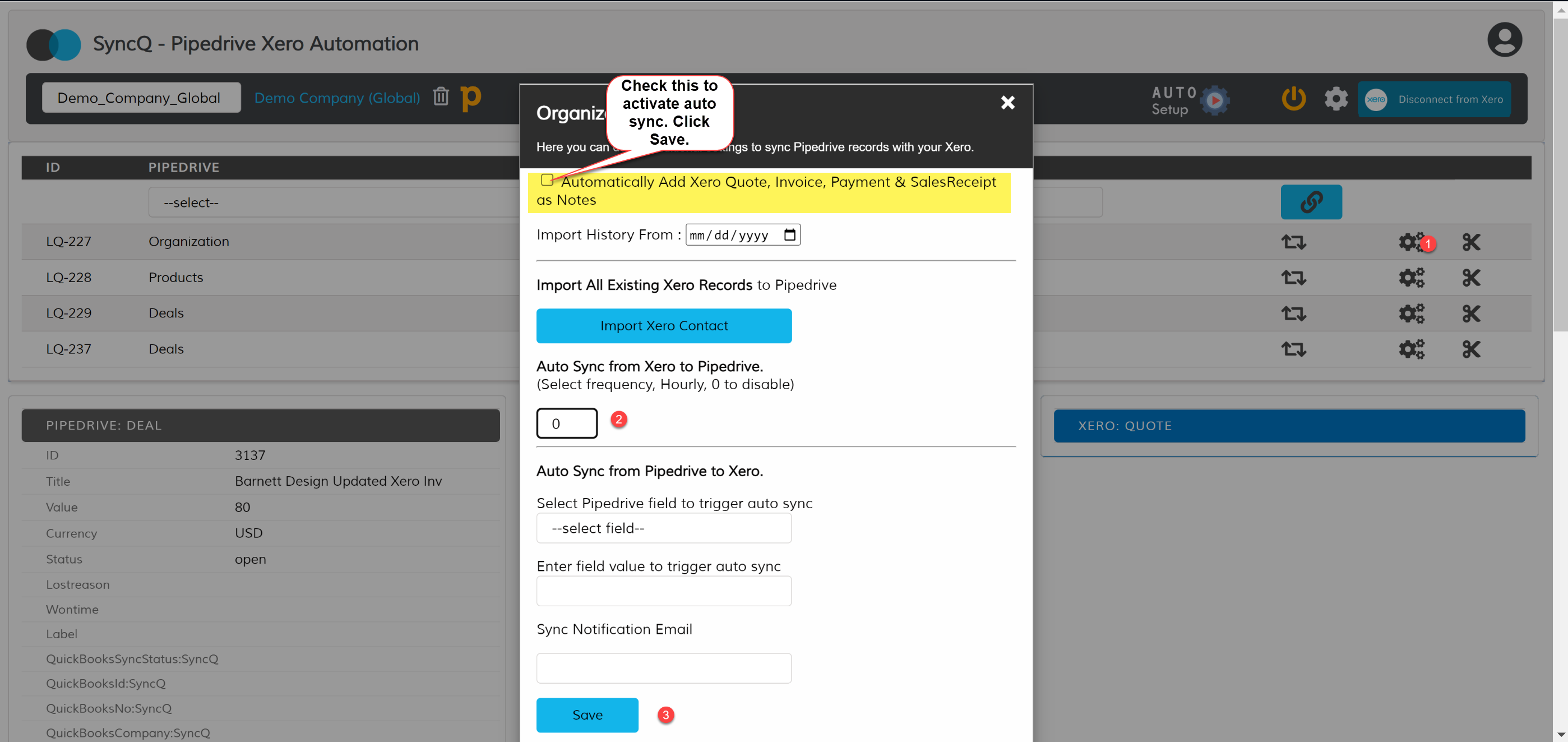
Yes, you can bulk import all Xero records. This operation may take several minutes, depending on the size of your Xero data set.
A custom field, 'Xero Id' is automatically created in your Pipedrive object. Add that field to your list view to easily distinguish
whether the Pipedrive record is synced from Xero or not. Depending on the total size of your Xero records, the bulk import may
take several minutes to avoid exceeding the Xero API limit, which is limited to 60 calls per minute.
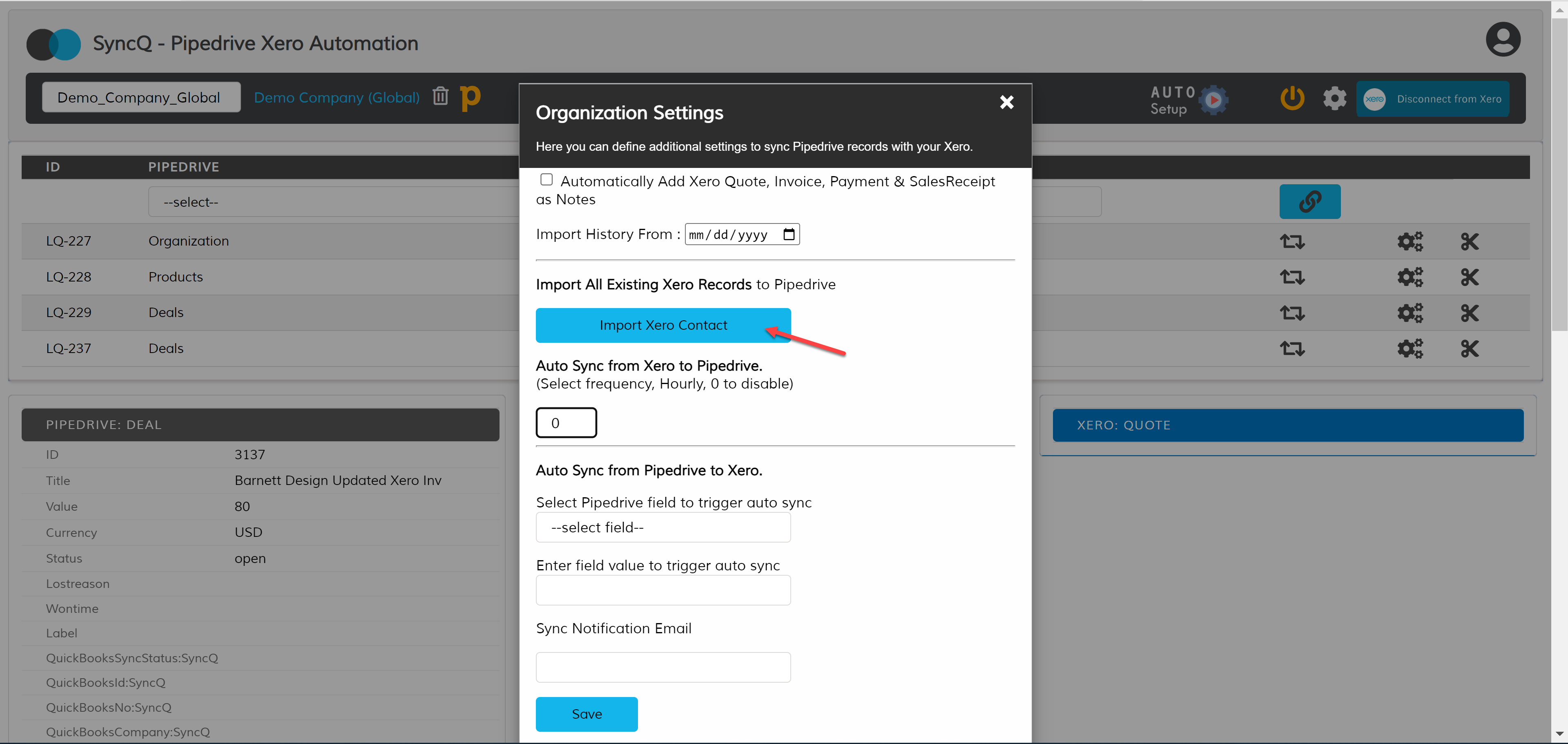
SyncQ does not delete any record from Pipedrive and Xero. If you delete any record on Xero, manually delete the corresponding record on Pipedrive or delete the Xero Id value. Similarly, if you delete any record on Pipedrive, delete the corresponding record in Xero.
Yes, SyncQ supports multiple currencies. Create a custom dropdown select field in Pipedrive. mapped that field your Xero currency field. Fill in the currency
value before sync.
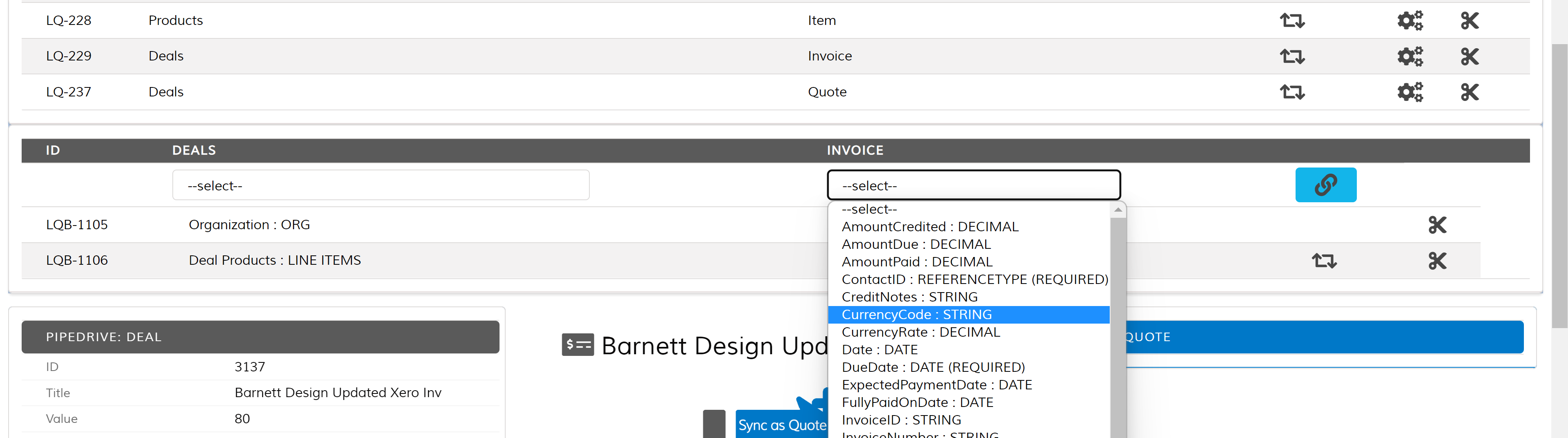
You need to SET invoice currency while creating the invoice in Xero. You can map the currency reference field in Quote or Invoice mapping. In the Pipedrive side, you can create a drop-down field to specify the currency, for example, USD, CAD, AUD, etc.
Yes, SyncQ supports Xero taxes. Define your taxes in Xero. For tax reference from Pipedrive is possible only for manual sync.
Select the tax code in your Quote or Invoice before syncing.
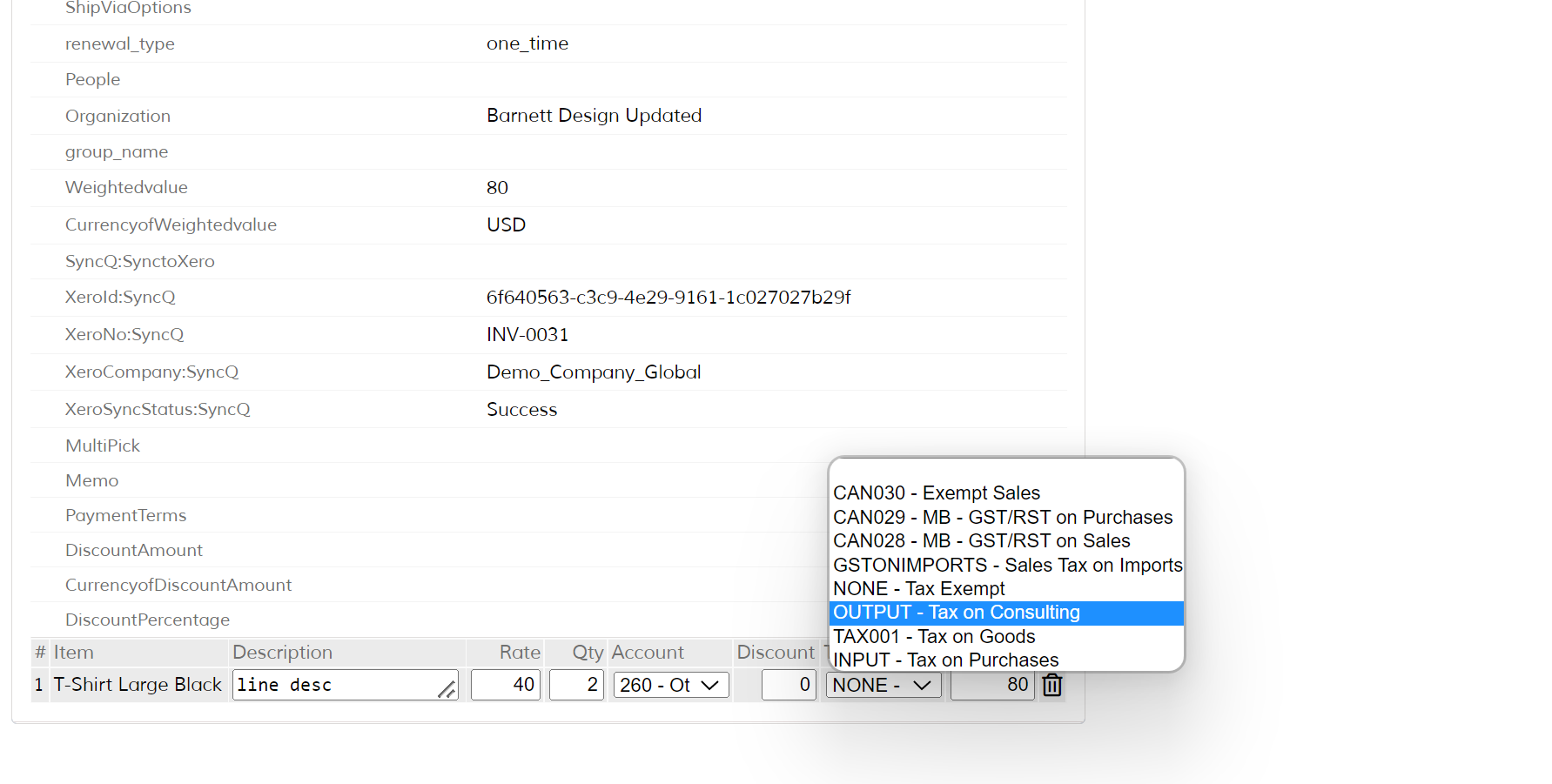
Xero contact record has only one mandatory field called Name. This field value is compared with the corresponding field value that is mapped on the Pipedrive side. Typically, in Pipedrive Organization to Xero Contact mapping, Xero Name is compared with Pipedrive Organization name. If an exact match is found SyncQ will connect this record with your Xero Contact record, otherwise a new record will be created. You can easily distinguish the new record by looking at the creation date and Xero Id field value. All Xero sync records hold a unique Xero Id field value.
You can fully automate your sync from Pipedrive to Xero. After creating your Pipedrive Xero mapping, SyncQ automatically adds a field named Sync to Xero dropdown in the
object with the option to select yes or no. By selecting this value to yes, SyncQ will automatically sync that record to Xero. You must enable the auto-sync option in the SyncQ
mapping to auto-sync. Using Pipedrive workflows, you can set this field value fully automatically implementing your own custom business requirements.
You must be careful on implementing
your automation if your Xero record is connected with other related records. For example, to sync an invoice, first sync the related customer before
syncing the invoice.
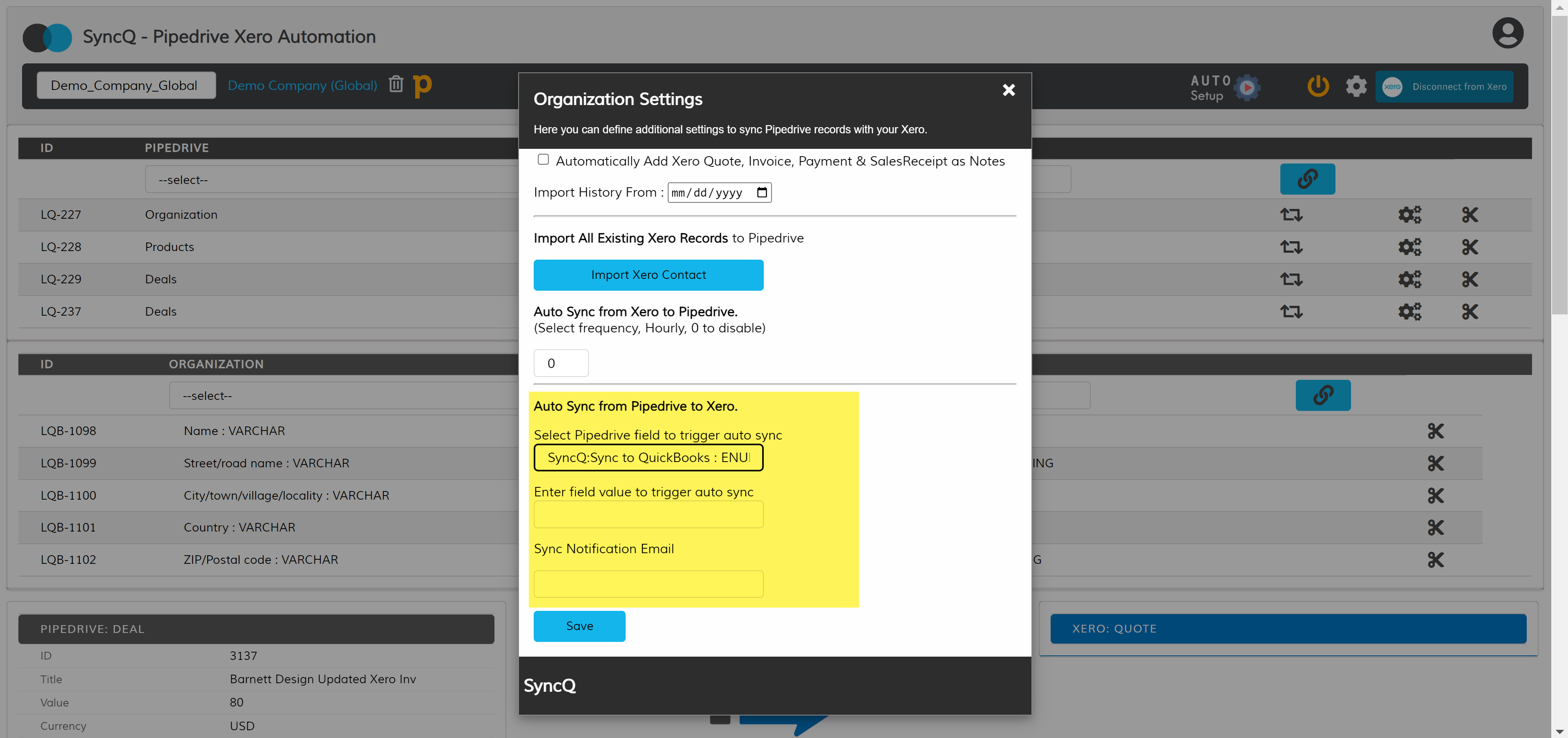
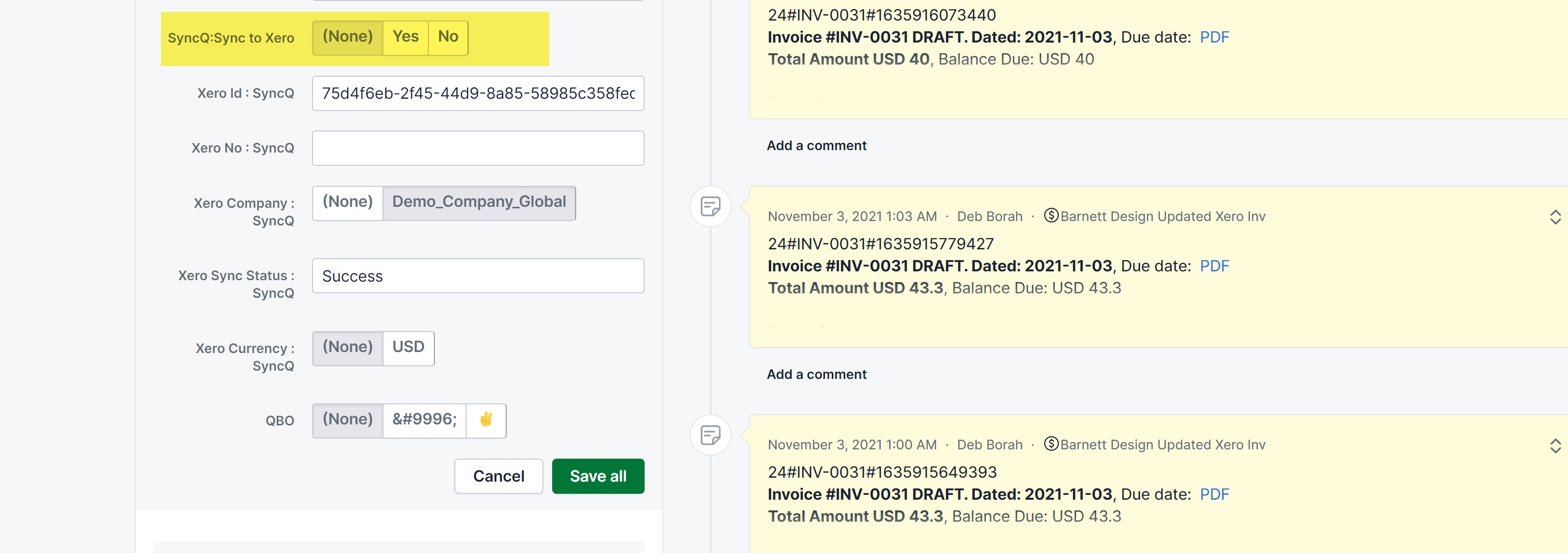
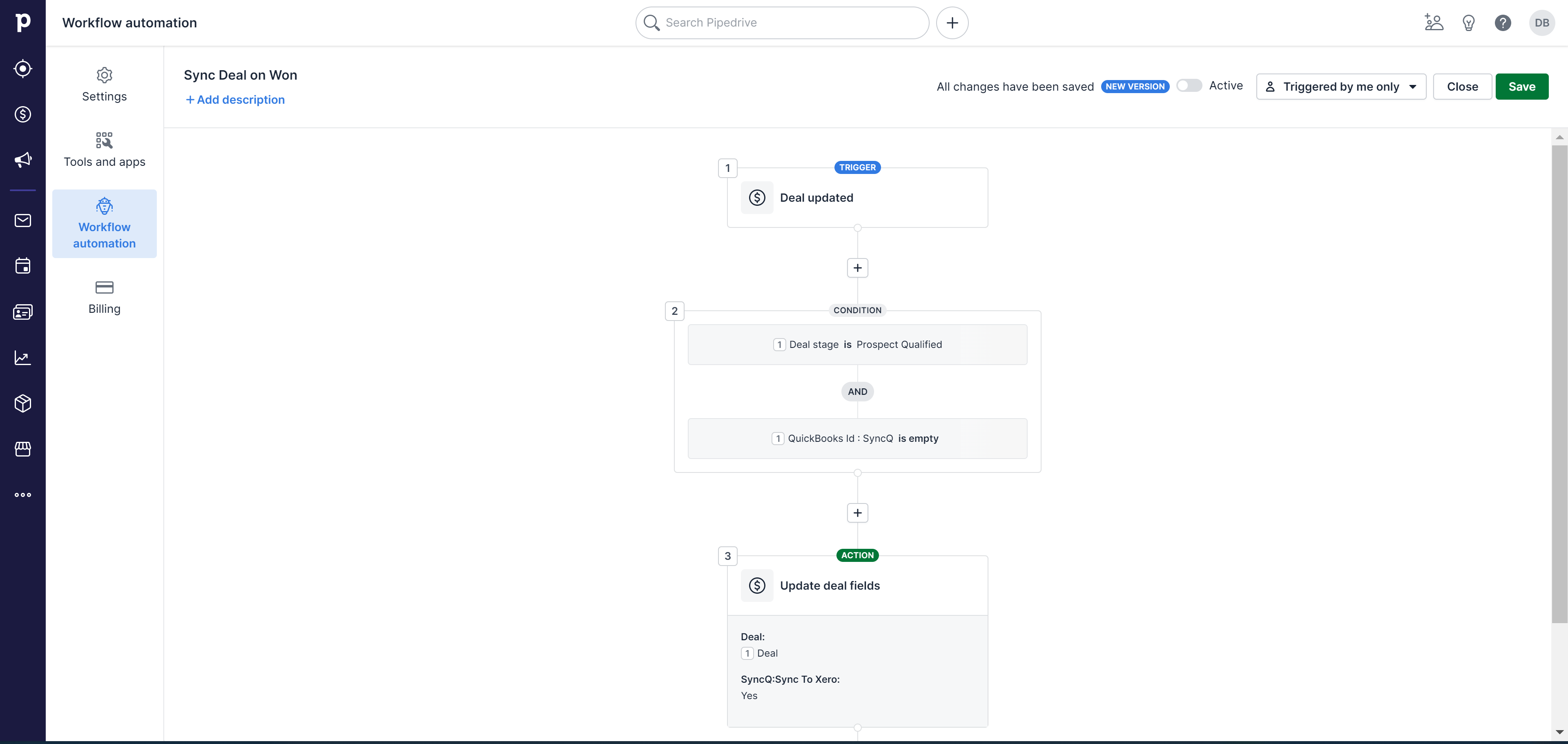
To sync any Pipedrive record to Xero as Quote/Invoice, the Pipedrive record must have the same equivalent structure as Xero.
Deal should have line items with product, quantity and amount information. In case if you are using Pipedrive Free version, where you cannot have a product library,
you must add the line items details in the SyncQ app page before syncing your Deal.
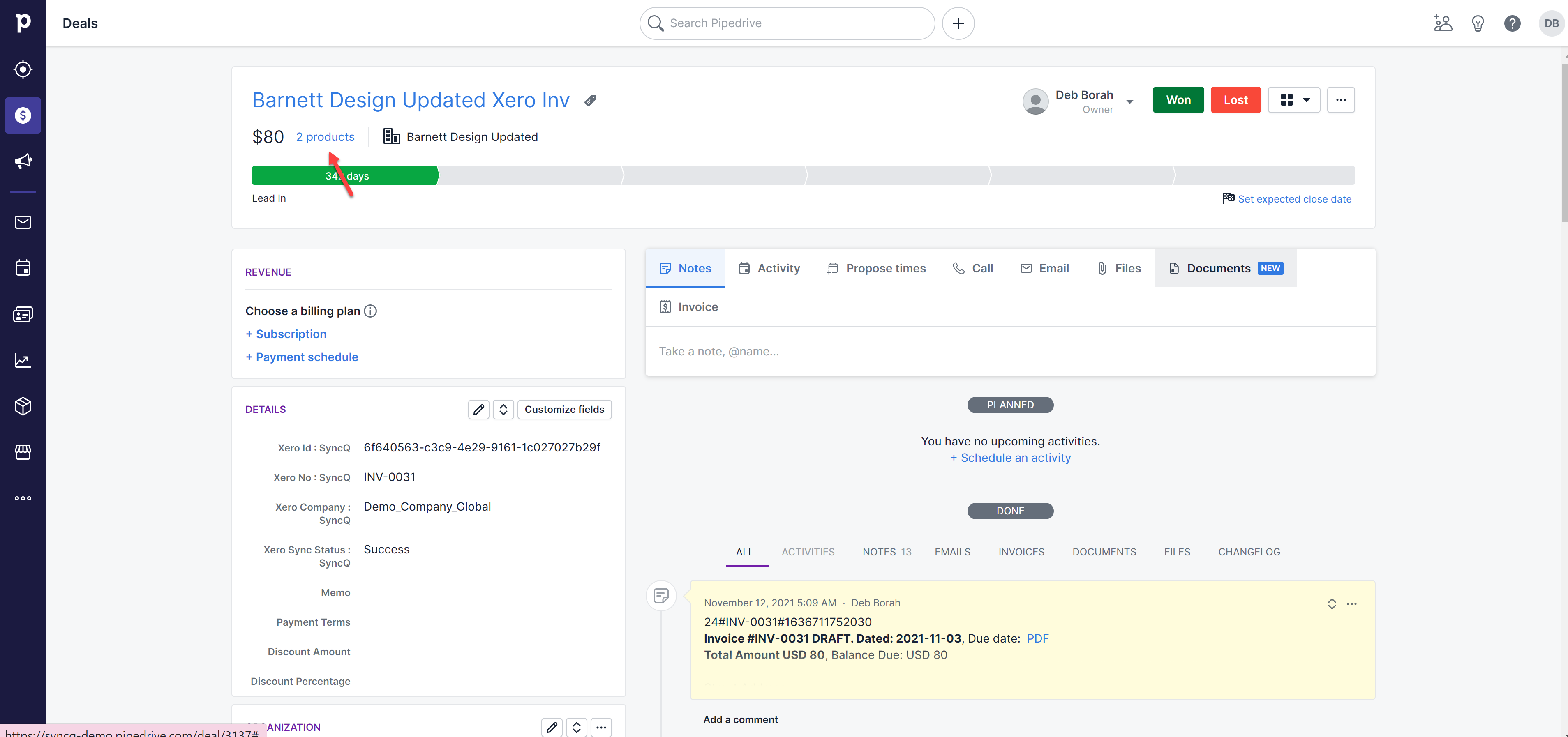
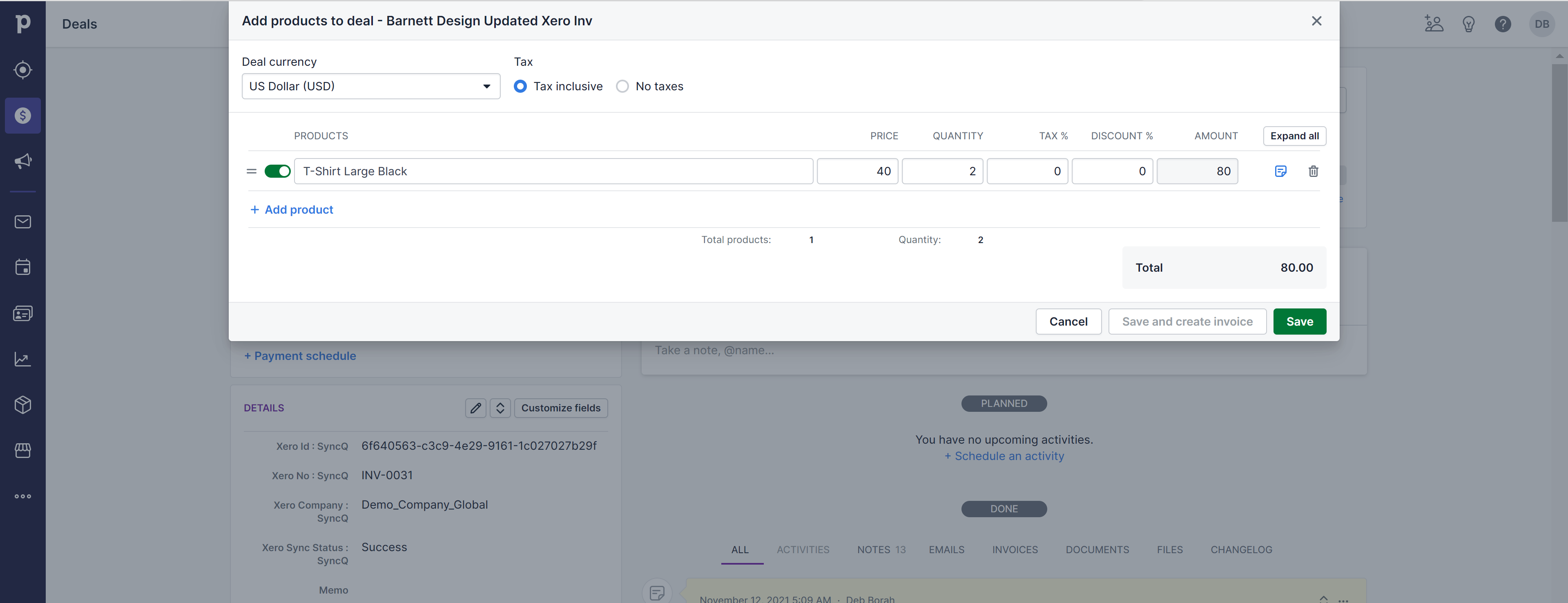
Yes, you can sync Deal as both Quote and Invoice. For multi-Xero type sync, only manual sync possible.
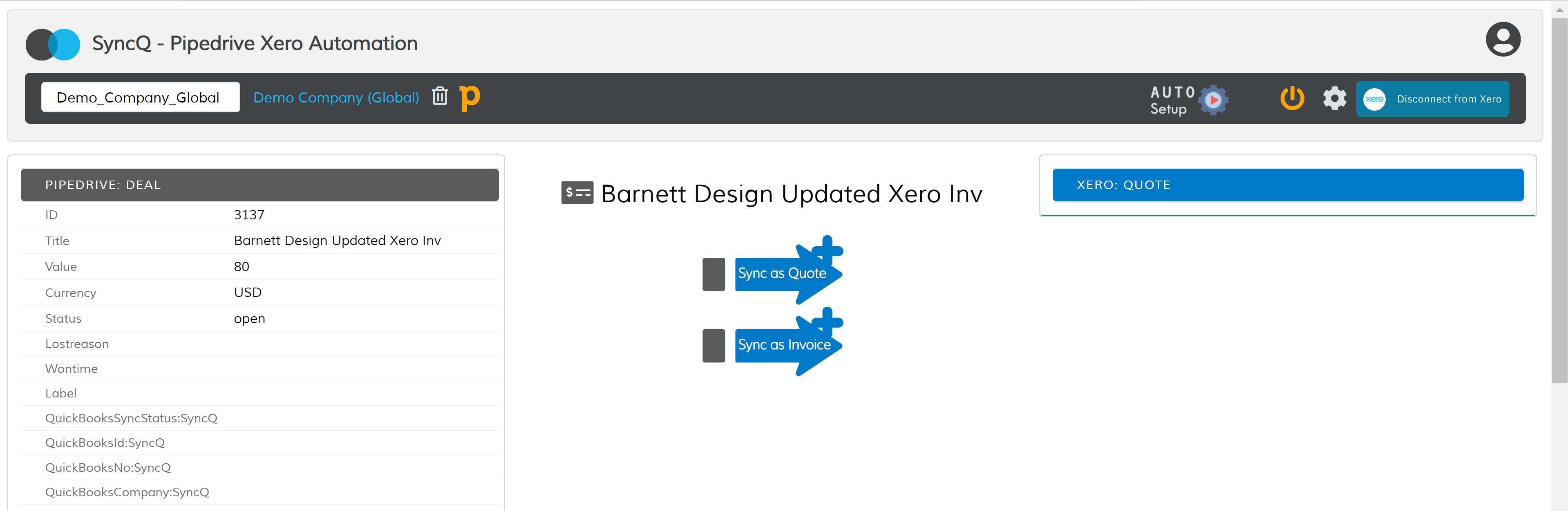
After syncing your Deal as either Quote or Invoice, an Email incon will show up. Click on the Send button. The
email sent from your Xero account and uses your default email template.
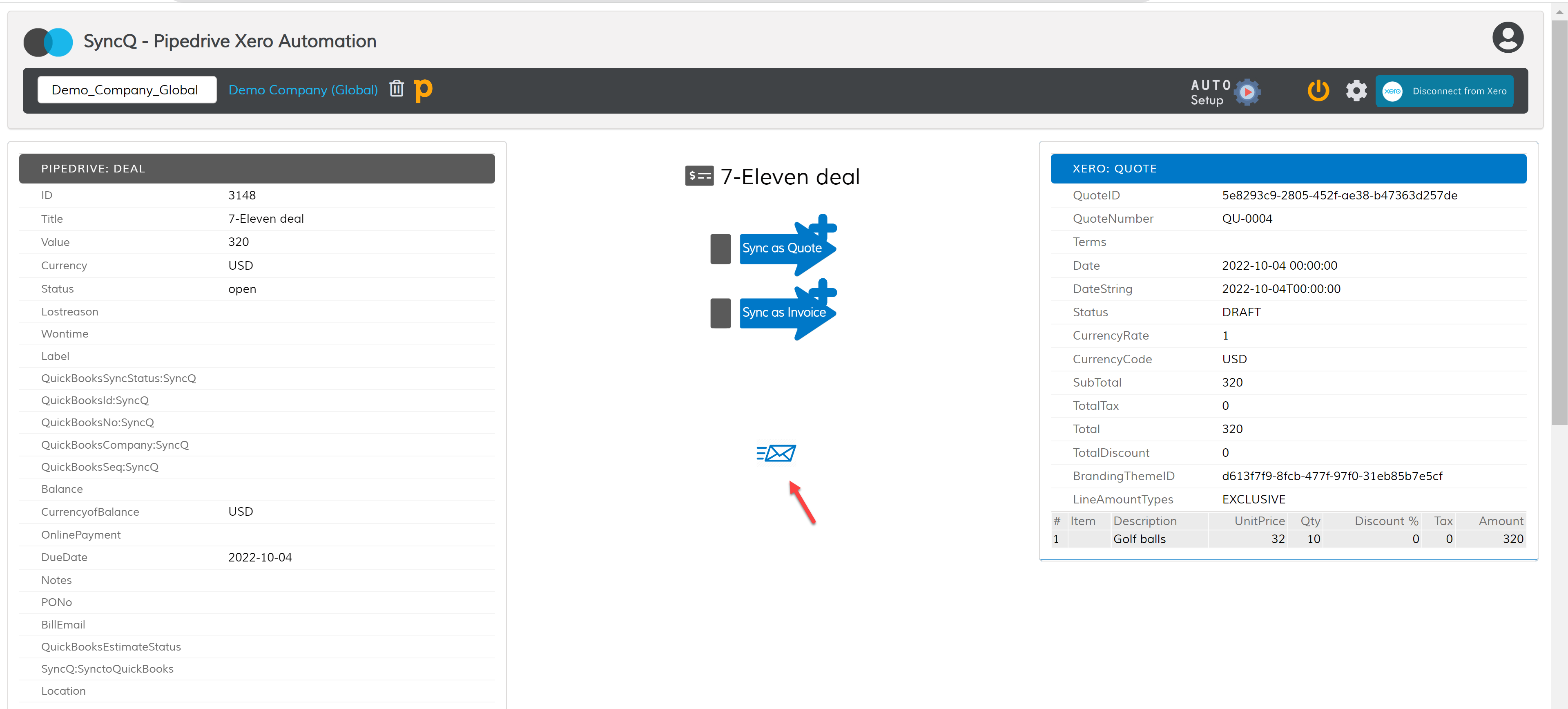
Based on the SyncQ mappings, in Pipedrive Organization or People or Deals, previously generated Quote and Invoice details are automatically added along with a PDF link.
By clicking on the PDF link, SyncQ shows the Invoice PDF from your Xero and you may download it for further reference. The Pipedrive user must have a SyncQ license to view/download the PDF invoice.
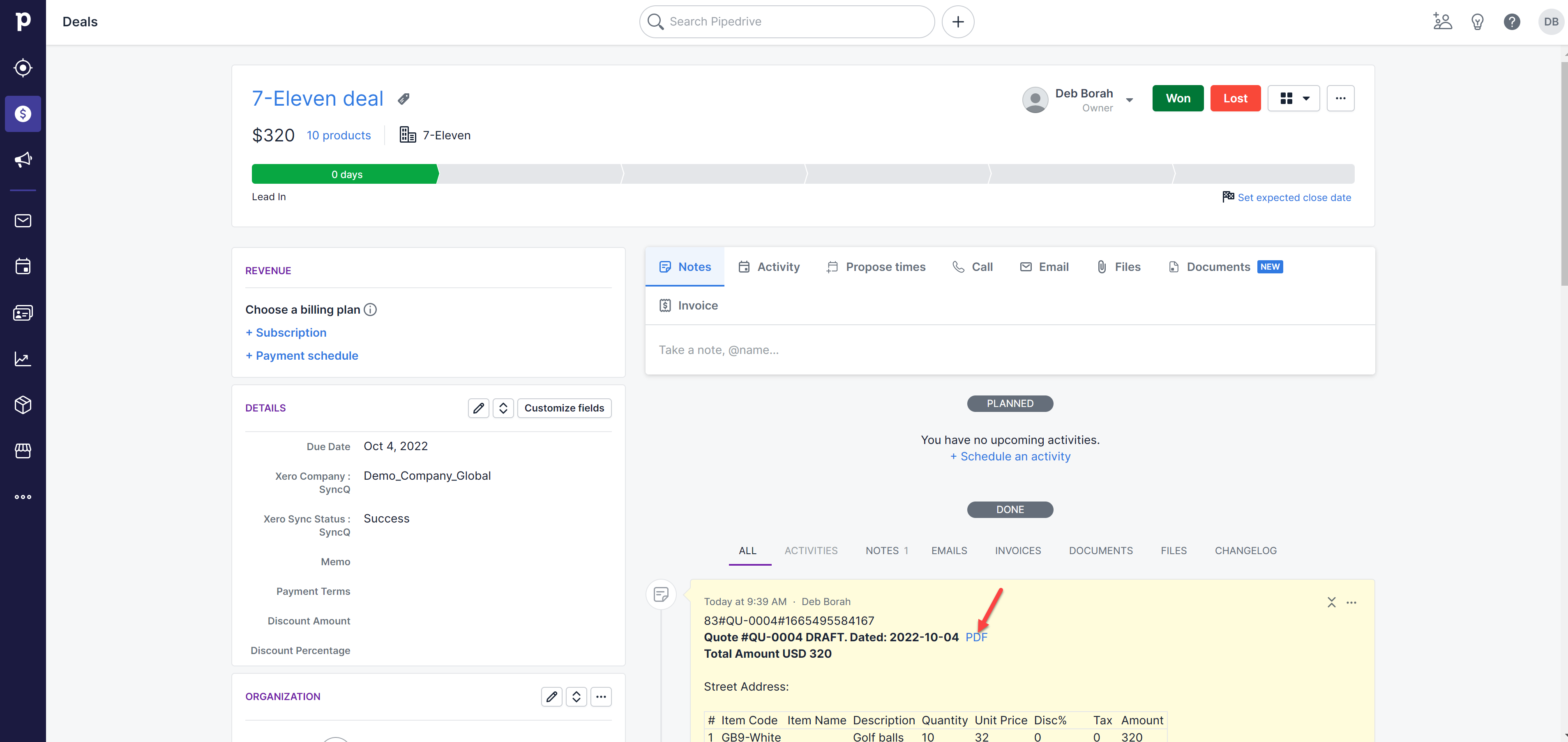
If you encounter the 'Contact must contain...' error while trying to sync a Deal from Pipedrive to Xero, it indicates that the associated
Organization or Contact is not synced with Xero. Please sync your associated Organization (or People, based on your Xero Contact mapping)
to Xero before syncing the Deal record to Xero.
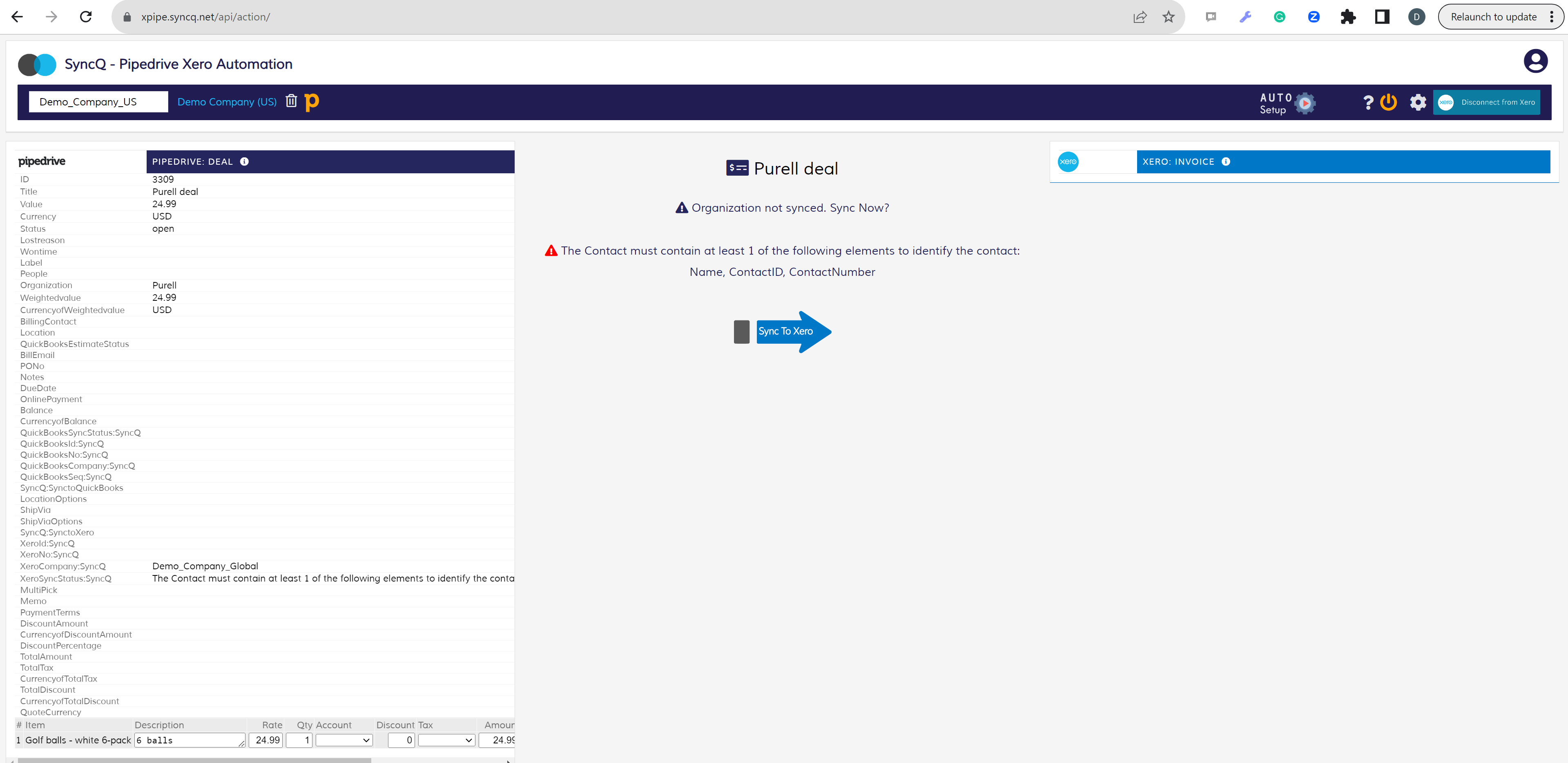
Didn't find an answer to your question?